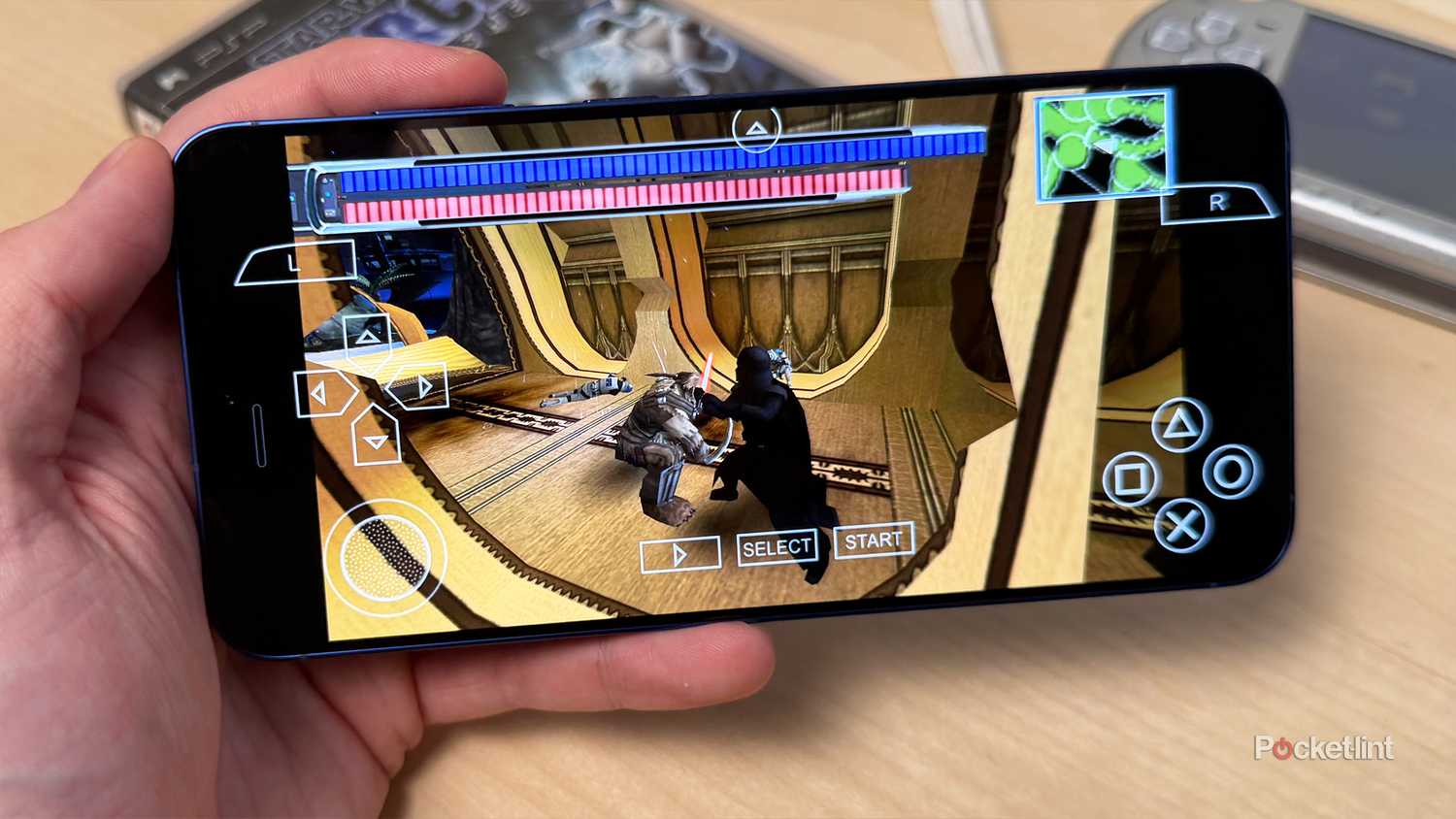I was recently digging through an old box I had stored away for years when I suddenly noticed something I hadn’t seen in a long time: a black-and-orange pencil case. It wasn’t the pencil case itself that was special, but what was inside it: my PlayStation Portable (PSP).
Back in the late 2000s, when I wasn’t playing Halo 3 on the Xbox 360 nonstop, my favorite gaming handheld was the PSP. I spent hundreds of hours playing on the PSP during that time, and some of the titles I look back on fondly include Star Wars Battlefront: Renegade Squadron, Metal Gear Solid: Portable Ops, Lego: Indiana Jones, and Ratchet & Clank: Size Matters.
While I had a Game Boy Advance SP and a Nintendo DS back in the day, I definitely feel most nostalgic about the PSP. To me, the design is nearly perfect; it’s comfortable to hold, has a decently large screen (for the time, at least), is easy to play games on, and its graphics are far better than the DS’s. Although I would love to use my old PSP again, when I recently booted it up for the first time in probably 12 years, the battery didn’t last very long, and unfortunately, the UMD disc tray makes a screeching noise every time I insert a game, and it takes a while to load, which makes me hesitant to play games on it for long.
Naturally, I was disappointed that my PSP wasn’t in great shape, but discovering it reignited my desire to replay my favorite PSP games that I couldn’t let go of. I then recalled one of the greatest gifts of modern gaming: emulation. Nearly every classic console — such as the PS1, PS2, PS3, Wii, GameCube, and Game Boy — has an emulator, and the PSP is no exception.
After one quick Google Search, I discovered PPSSPP, an open-source emulator project that lets you play your PSP games on your PC, Mac, iPhone, or Android phone. Since I wanted to play my old PSP games wherever I went, Android was my platform of choice, and I was shocked by how easy it was to set up and play. The best part? No sideloading required.
Setting up PPSSPP is straightforward
You will need to supply PSP games you own to play it
First things first, I’d like to acknowledge that I’m late to the game with this one, as PPSPP isn’t a new emulator at all. This open-source project was launched in 2012 and has since evolved significantly through tons of updates. It can emulate nearly every PSP game you can name, offering options to enhance graphics with antialiasing, run games at your device’s native resolution, and play at higher frame rates, up to 60 FPS.
What surprised me most about PPSSPP is that it doesn’t even need a BIOS to run games. According to the emulator’s FAQ, “PPSSPP simulates the BIOS and the entire internal operating system,” which means you don’t need to supply your own PSP BIOS at all, since the emulator’s own code simulates it. Since it’s an open-source emulation project built from scratch using its own code, it’s generally considered to fall under “fair use” under the law and is easily accessible on the Google Play Store without sideloading. If you’re on iOS, you can also download it right from the App Store.
Of course, like any emulator, PPSSPP doesn’t come with any games, since that would expose it to legal issues (such as copyright infringement), so you’ll need to supply your own PSP games. To get PSP games for PPSSPP, you must own them and dump them onto your PC by connecting your PSP to your PC via USB, then transferring the ISO from your UMD disc tray to your PC, then to your Android device. I won’t go into the detailed process here, but it’s not too hard, and many guides are available online.
In the US, video game emulators are generally considered legal as long as they don’t infringe on copyright protections. The legality often depends more on the games you run than the emulator software itself. Downloading an ISO or ROM file online that you do not own is widely seen as piracy. Conversely, if you’ve purchased and physically own a game, ripping the ROM or ISO file yourself to play on an emulator is considered legitimate and not piracy. Remember, laws governing emulation can vary by country.
When you boot PPSSPP for the first time on your device, you’ll be greeted by a quick setup page that prompts you to create a folder on your device for the emulator’s files. Once you’ve done that, you’re ready to go. Just transfer the PSP ISO files you have onto your phone and put them in the file folder you created, and you can start playing games.
PPSSPP is the best emulator I’ve ever used on Android
The games I tested ran smoothly, and you don’t have to get lost in the settings menu
The first game I tried was Star Wars: The Force Unleashed, since it was one of my favorite PSP titles, and I still have a copy. After launching it, I was surprised by how easy it was to start playing immediately without fiddling with any emulator settings; it even ran at 60FPS automatically. For reference, I’m testing this on a newer Galaxy S25+ with a Snapdragon 8 Elite chipset, so your experience may vary depending on your device’s hardware.
The main challenge for me was adjusting to the emulator’s on-screen controls, which took some time. However, after about 30 minutes of playing, I started to get the hang of it. And to be clear, this isn’t a critique of the emulator; the on-screen controls are well-designed, I’m just really used to playing my PSP with physical buttons. That said, you can also use a Bluetooth controller with PPSSPP.
A couple of the other games I tested out on PPSSPP were Star Wars Battlefront: Renegade Squadron and Star Wars Battlefront: Elite Squadron (if you couldn’t tell by now, I’m a big Star Wars fan). I spent countless hours playing both of these titles, and since I still had both of my copies, I had to try them. Like my experience with Force Unleashed, both booted with no issues and played flawlessly for the most part, though I noticed the frame rate was more sporadic than in Force Unleashed.
If you’re looking to take a trip down memory lane and have an old PSP with some games lying around, PPSSPP is worth checking out. I had so much fun revisiting the PSP games I spent so many hours playing back in the day…
Don’t worry, I tried a couple of games that weren’t Star Wars-related I had copies of, like LittleBigPlanet and Ratchet & Clank: Size Matters, and I didn’t encounter any issues either. Overall, I was really impressed by how easy it was to set up PPSSPP and start playing all the games I already own. Additionally, like other emulators, you can also create save states while playing PPSSPP, which makes it much quicker to load and resume any game you’re playing.
If you’re looking to take a trip down memory lane and have an old PSP with some games lying around, PPSSPP is worth checking out. I had so much fun revisiting the PSP games I spent so many hours playing back in the day, and having my PSP library now accessible on my Android phone is awesome. Instead of playing today’s mediocre and cash grab mobile games, I can now turn to my PSP games on my Android whenever I have free time, and my only regret is not doing this sooner.