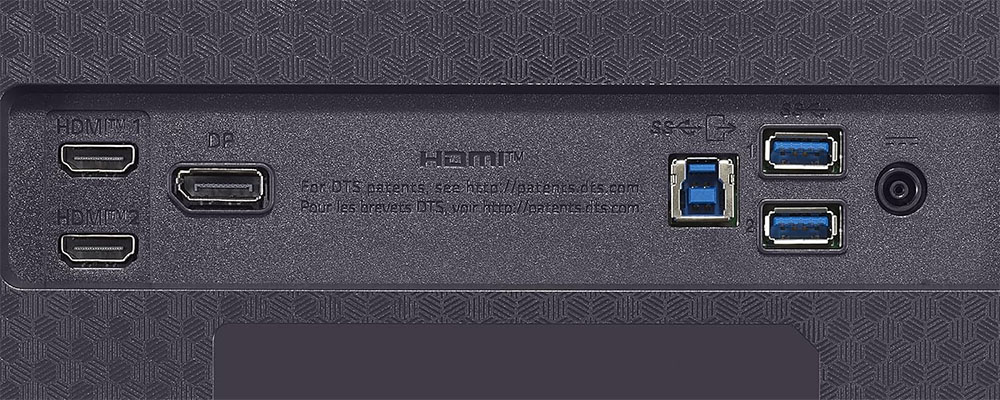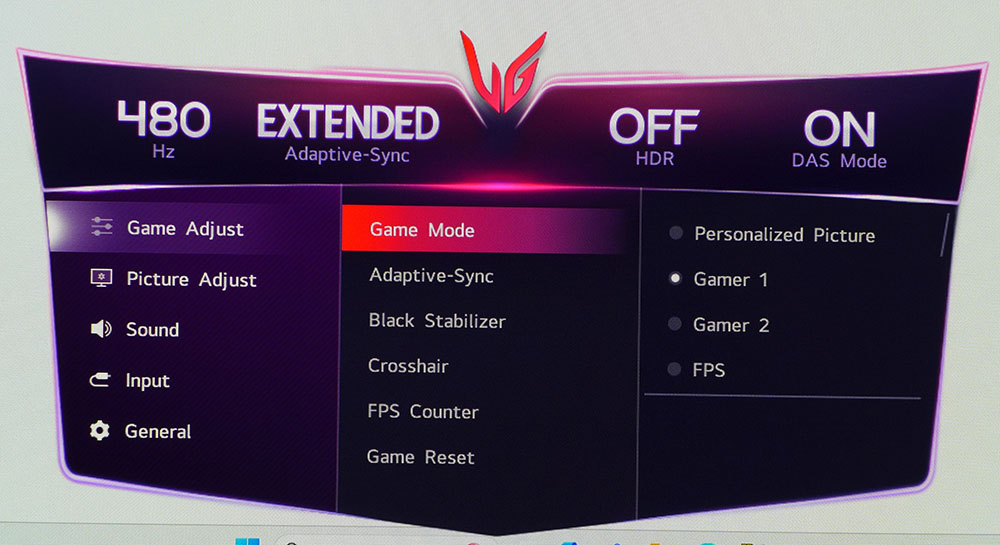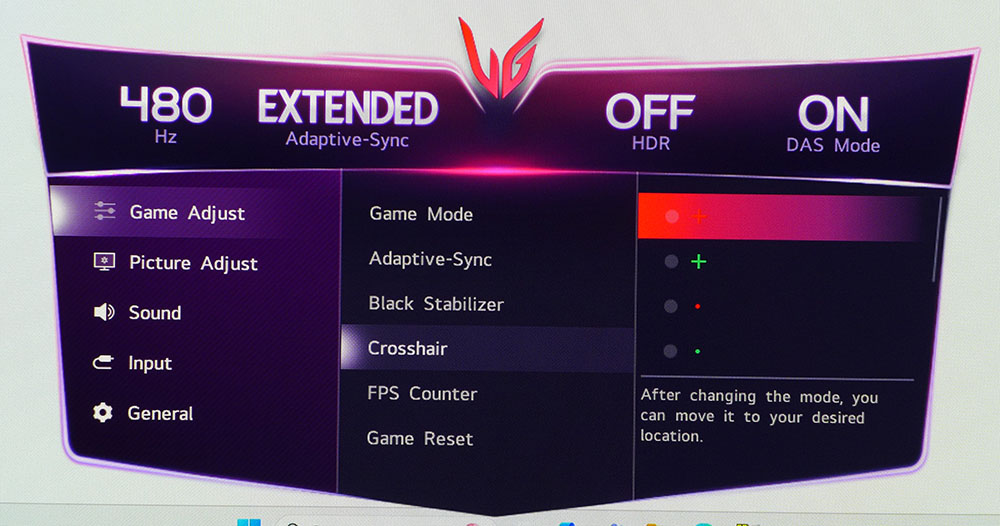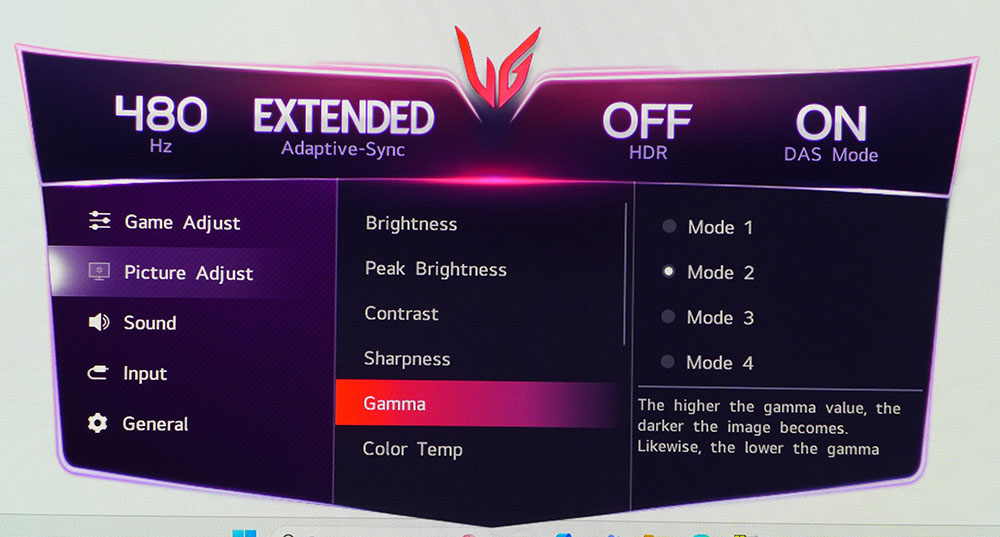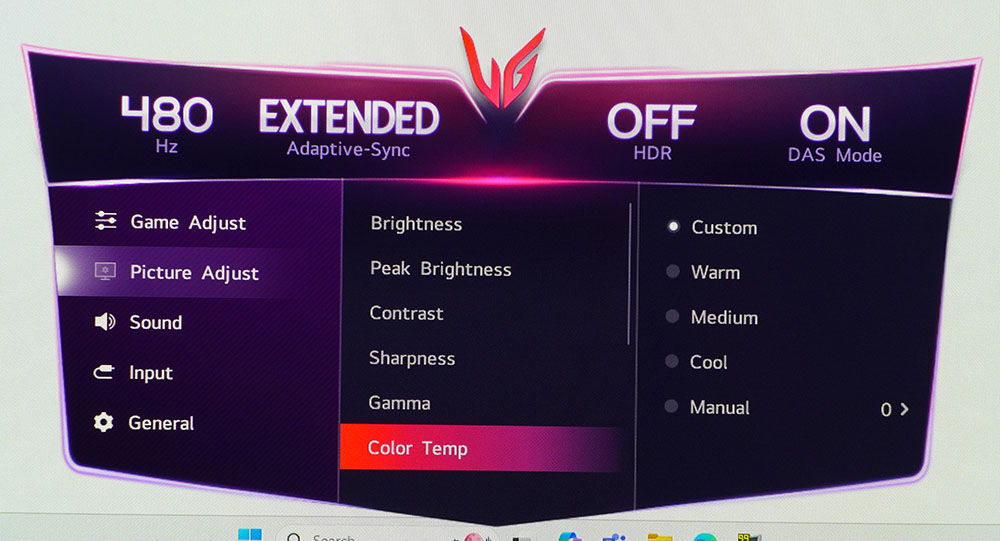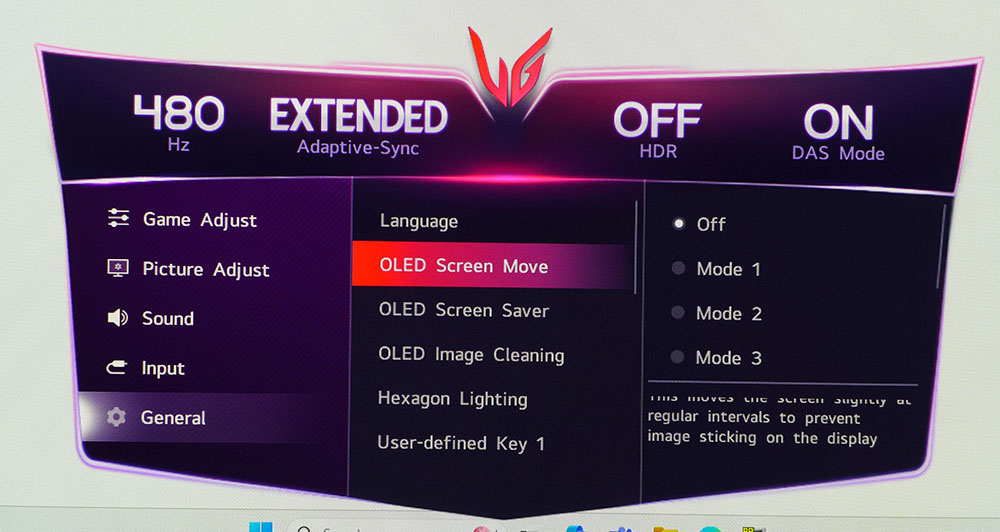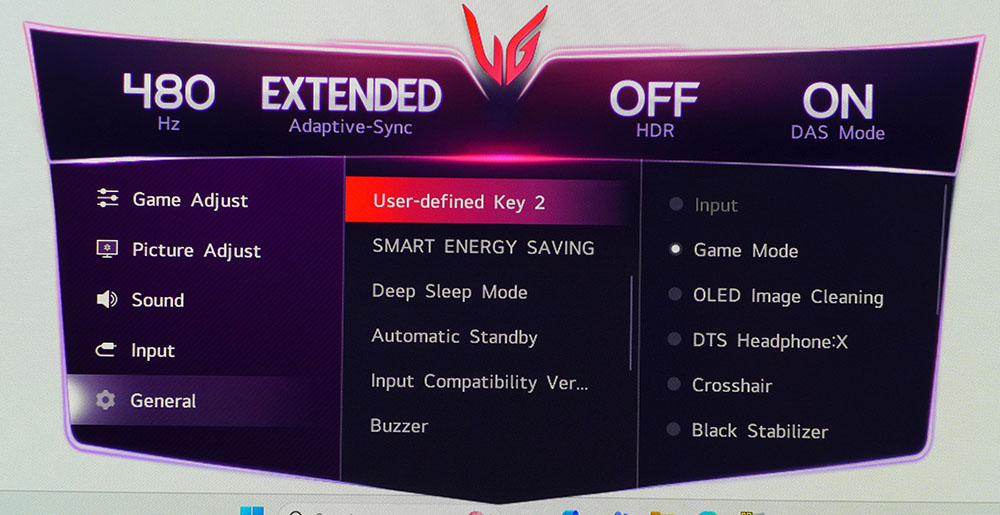Why you can trust Tom’s Hardware
Our expert reviewers spend hours testing and comparing products and services so you can choose the best for you. Find out more about how we test.
Based on numbers and the volume of products I’m reviewing, it’s safe to say that OLED is the hot technology in gaming monitors. Although it remains a premium-priced category, the market is responding enthusiastically to the incredible image quality and smooth motion that distinguish the best OLED gaming monitors from other panel types.
Within the broader scope, the best bang for the buck and highest performance are achieved with QHD OLEDs featuring high refresh rates. I’ve looked at many 240 Hz screens that are a competitor’s dream, boasting extremely low input lag and perfect motion resolution. You might say they can’t get better, but a few companies try anyway with displays that run at 360 and 480 Hz. I’m looking at the latter here with a new LG monitor, the 27GX790A. It delivers all the goods with 2560 x 1440 resolution, 480 Hz, Adaptive-Sync, HDR, and wide gamut color. For around $1,000, it promises to be a benchmark for gamers looking to hit high frame rates with the lowest possible input lag. Let’s take a look.
LG 27GX790A Specs
Panel Type / Backlight | Organic Light Emitting Diode (OLED) |
Screen Size / Aspect Ratio | 27 inches / 16:9 |
Max Resolution and Refresh Rate | 2560×1440 @ 480 Hz |
| Row 3 – Cell 0 | FreeSync and G-Sync Compatible |
Native Color Depth and Gamut | 10-bit / DCI-P3 |
Response Time (GTG) | 0.03ms |
Brightness (mfr) | 250 nits SDR full screen |
| Row 7 – Cell 0 | 1,300 nits HDR (1.5% window) |
Contrast | Unmeasurable |
Speakers | None |
Video Inputs | 1x DisplayPort 2.1 |
| Row 11 – Cell 0 | 2x HDMI 2.1 |
Audio | 3.5mm headphone output |
| Row 13 – Cell 0 | DTS Headphone:X |
USB 3.0 | 1x up, 2x down |
Power Consumption | 58.8w, brightness @ 200 nits |
Panel Dimensions WxHxD w/base | 23.8 x 18.2-22.6 x 9.8 inches (605 x 462-574 x 249mm) |
Panel Thickness | 1.8 inches (46mm) |
Bezel Width | Top/sides: 0.35 inch (9mm) |
| Row 19 – Cell 0 | Bottom: 0.47 inch (12mm) |
Weight | 20.5 pounds (9.3kg) |
Warranty | 2 years |
I must point out the cachet of LG and OLED technology. LG was the first company to mass-produce OLEDs at the consumer level. After many years of trying, it got the sauce right to bring OLED to everyone with reliable and high-performing TVs and computer monitors. That said, this is, surprisingly, my first opportunity to review an LG OLED monitor. Since LG is one of the few manufacturers of OLED panels, my expectations are high. Spoiler alert: the 27GX790A earns the cred.
QHD resolution means it’s possible to approach the 27GX790A’s 480 Hz maximum refresh rate with currently available video cards. You’ll need some power to get past 400 fps, but it’s safe to say this is a future-proof display. That 480 Hz includes G-Sync certification from Nvidia and support for FreeSync Premium Pro, certified by AMD. Of course, you can achieve perfect motion resolution at 240 Hz, as I have many times. The question I’ll try to answer shortly is, do you really need 480 Hz?
Image quality embraces all the wondrousness I’ve come to expect from any OLED monitor. The 27GX790A isn’t a Quantum Dot panel, but it covers a goodly chunk of DCI-P3, over 96%, which makes it very colorful for both SDR and HDR content. HDR10 is supported with a DisplayHDR 400 True Black certification from VESA and claimed highlights of 1,300 nits. I achieved 763 nits when measuring a 25% window pattern, so LG’s claim aligns with my test results. Variable brightness is available at two levels, allowing for brighter highlights in SDR mode, where I managed to reach 415 nits.
Out-of-the-box color accuracy is decent, but I noticed an improvement after calibration. LG offers multiple ways to adjust the color temperature and gamma, and you can fine-tune the gamut with a six-axis control. sRGB is also available for those who need a smaller gamut.
Gaming features are included, with aiming points and a frame rate counter, but there is no sniper mode or timers. There are numerous picture modes, most of which are adjustable, and an emulation option is available to simulate HDR from SDR. For LED lighting enthusiasts, there are strips along the component bulge at the back that display different colors, static or breathing, with full control available in the OSD. You also get enhanced sound from DTS Headphone:X, which adds spatial cues and three audio modes to the 3.5mm output. And there are USB ports for easy connection to peripherals.
The 27GX790A is a fast and capable gaming monitor. At the time of writing, you can purchase one for around $800, making it a relatively good value compared to the competition.
Assembly and Accessories
The 27GX790A comes packaged in a crumbly foam-filled carton consisting of three parts. The base is a simple metal plate that is more than up to the task of keeping it standing. It bolts to the upright and the panel snaps on. Build quality is excellent and the package is very solid and stable. The power supply is a small brick, and you also get HDMI, DisplayPort and USB cables.
Product 360
The 27GX790A is one of the few OLEDs to feature a glare-reducing front screen layer. It’s not perfect, but it does reject ambient light better than the highly polished screens I usually see. There’s no apparent downside, as the image is bright, colorful, and razor-sharp. The bezel is very narrow at 9mm around the top and sides and 12mm at the bottom. The panel backing is a metal stamping that only shows its thin edge from the front.
From the sides and back, you can see a component bulge that brings the total depth to a slim 1.8 inches (46mm). It’s ringed with LED lighting on both sides that can show any color of the spectrum in static or breathing modes, all controlled in the OSD. LG calls it Hexagon Lighting, and it is the only thing that breaks up an otherwise smooth and simple shape finished in matte black.
The stand is wide and rock-solid, featuring full ergonomics that include a 5/15-degree tilt, 30-degree swivel, 4.4 inches of height, and a 90-degree portrait mode. Movements are firm and precise, befitting a premium display. The base is a thin metal plate, and the upright attaches to it, appearing to float, but it is extremely solid in construction. The sole control key is a tiny joystick that is centered underneath the panel. It covers all monitor functions.
The inputs face backwards and are easy to reach. There are two HDMI 2.1 ports plus a DisplayPort 2.1. The DP version can be changed in the OSD for backward compatibility. You also get USB 3.0, one upstream and two down. The headphone jack is on the panel’s bottom edge and features DTS Headphone:X spatial audio. There are three modes in the OSD that create different effects depending on game type. This feature is super cool and effective and found on only a handful of monitors.
OSD Features
Pressing the 27GX790A’s joystick brings up a quick menu from where you can open the full OSD, change inputs, select picture modes or toggle power. It appears in the bottom center of the screen as a game-oriented graphic with signal info at the top.
The Game Adjust menu starts with a total of 13 picture modes. These include sRGB and HDR Effect, which emulates extra dynamic range for SDR content. It’s a personal preference choice for sure. I found it added some texture to the image, but also added edge enhancement, which I was not a fan of. I tested the default Gamer 1 mode that retains full calibration capability, as well as the adjustable sRGB mode. The only on-screen aids provided by the 27GX790A are crosshairs and an FPS counter. There is no sniper mode or timer function.
If you’re looking for variable brightness, the 27GX790A has it in the Peak Brightness option. The label is somewhat misleading, but my tests confirmed that the high and low settings are indeed two distinct levels of variable brightness. For constant brightness, turn this option off. The high setting was effective, and I used it for both HDR and SDR content. It peaks at 415 nits SDR and 763 nits HDR, both when measuring a 25% window pattern. The 27GX790A is one of the brighter OLED gaming monitors I’ve tested.
Additional image controls include four gamma presets and five color temps. Three are fixed while manual lets you change the grayscale by Kelvin value. The next menu screen has RGB sliders in a single-point adjustment. They are a bit coarse, but I managed a nice improvement in color during my calibration. You can also tweak the gamut with a six-color control for hue and saturation.
DTS Headphone:X is a spatial audio technology that simulates surround sound in your headphones. Any model will work, but some are specifically engineered for the feature. The 27GX790A includes three sound modes that create different and distinctive effects. In a nutshell, spatial headphone audio makes the sound seem like it’s around your head rather than in your head.
OLED care features include a pixel orbiter (Screen Move), a screen saver, and a cleaning routine that runs a refresher when you’re away from the 27GX790A. The General menu also includes the Hexagon Lighting control for the LEDs on the sides. You can set your favorite color for either static or cycling display, or turn it off entirely. Two of the joystick directionals can be programmed to various monitor functions for quick access.
LG 27GX790A Calibration Settings
The 27GX790A has decent color out of the box, but I found the grayscale in Gamer 1 mode to be visibly warm in tone. Measurements showed too much red, so I reached for the RGB sliders to bring things back to neutral. Aside from that and a tweak to the contrast slider, no other adjustments were needed. Variable brightness can be turned on in the Peak Brightness field. My settings below show values for High or Off. Use them to set your preferred peak level. sRGB is one of the available picture modes if you want the smaller gamut, and it is fully adjustable.
HDR mode retains most image adjustments with Peak Brightness, Brightness, and Color Temp all available along with six of the 13 picture modes.
Picture Mode | Gamer 1 |
Peak Brightness | High / Off |
Brightness 200 nits | 68 / 92 |
Brightness 120 nits | 51 / 70 |
Brightness 100 nits | 44 / 62 |
Brightness 80 nits | 37 / 55 |
Brightness 50 nits | 21 / 39 (min. 27 / 15 nits) |
Contrast | 67 |
Gamma | 2 |
Color Temp Custom | Red 48, Green 52, Blue 52 |
Gaming and Hands-on
Any discussion of a fast monitor like the 27GX790A inevitably centers on frame rates. How high can you realistically go? On my GeForce RTX 4090 test rig, I hit a peak of 370 fps and always remained above 275 fps. With this setup, I can achieve the same performance and feel as a 360 Hz monitor, such as the Philips 27M2N8500. However, with a new generation card, it would be possible to achieve a frame rate closer to 480 fps. What does this mean for input lag? You’ll have to read my test results on the next page to find out. Go ahead and do that now, then come back, I’ll wait.
Needless to say, I’m talking about tiny differences here. The 27GX790A is incredibly fast and will continue to be so far into the future. And that is its main draw. You can equal its performance with a 240 Hz OLED and a mid-range gaming PC. However, when a couple more generations of graphics boards emerge, it will still be on the cutting edge.
My gaming experience was excellent, smooth, quick, responsive, and addictive. I reuse the same adjectives in every OLED review because they are all so consistent. It is still true that if you want the smoothest and quickest gaming experience, there is none better. The 27GX790A delivers instant response to control inputs and perfect motion resolution. And that’s about all one needs to know.
It stands out a bit from the rest with its higher brightness. Only Asus’ PG27AQDP comes close to its 763-nit peak, and that’s a difference you can easily see. That extra verve makes its way into the color spectrum, too, and even though the 27GX790A is not a Quantum Dot panel, it gives very little away. It’s extremely colorful and vivid.
This holds true for SDR content, once calibration has been done. It’s a little warm-toned out of the box, which is forgivable but not ideal. Most of its competition is closer to the mark, but if you dial in the settings I provided above, you’ll be on par with the other screens. I appreciated the 27GX790A’s inclusion of an adjustable sRGB mode. Most monitors lock image controls out, but here, you can still change the color temp.
The 27GX790A is a great monitor for everyday use. It’s well-sized for the average desktop and has a great stand with solid ergonomics and feel. I got through more mundane tasks with ease and comfort. I like having both constant and variable brightness available. Constant is better for Photoshop, Word and Excel, the apps I use most. Variable is great for watching video and gaming.
I enjoyed the DTS Headphone:X enhancement very much. I have a trusty old pair of Sennheiser HD 280 Pros that definitely benefited from the spatial audio. Sound had much more depth and in the Entertainment mode, I was treated to some excellent bass. I also appreciated that the headphone jack was on the front of the monitor.
Takeaway: The 27GX790A is a great all-around monitor and one of the best gaming screens I’ve tested. Though you won’t use its full potential with anything short of a GeForce RTX 5090, it’s still wicked fast at 350fps. The picture is among the best, with bright HDR and the option of variable or constant brightness. It needs calibration for the best image, but the result is worth the effort. It’s a superb monitor in every respect.
MORE: Best Gaming Monitors
MORE: How We Test PC Monitors
MORE: How to Buy a PC Monitor