The Wio Tracker L1 is a versatile Meshtastic board built with solar support in mind. Seeed Studio takes it a step further with the Wio Tracker L1 Pro a fully assembled handheld version that includes GPS, LoRa, display, battery, and enclosure, ready to go out of the box. It’s one of the most practical solar-capable options available today, and surprisingly, it stays competitively priced even in the Pro form.
- Lite – bare board with LoRa + GPS, no screen, battery, or case.
- L1 – adds a 1.3″ OLED screen, still DIY with no battery or case.
- Pro – fully assembled handheld with screen, GPS, battery, and enclosure.
In this review, we’ll focus on the Pro version, while keeping the standard L1 and Lite boards in mind for comparison.
Unboxing and First Impressions
The Wio Tracker L1 Pro comes as a complete package that is ready to go right out of the box. Inside, you’ll get:
- The Wio Tracker L1 Pro device with 3D-printed enclosure
- LoRa antenna
- No USB-C Cable (Seriously Seeed Studio!!!)
The build quality of the Wio Tracker L1 Pro is impressive especially for a 3D-printed device. The textured enclosure feels solid in hand and looks surprisingly polished; if you didn’t know it was 3D-printed, you might not even guess. That said, not everything hits the same mark. The buttons and switch feel a bit cheap, with rough edges that stand out compared to the rest of the finish.
One common issue that persists here like with many similar devices is the use of plastic threading for the screws. Without metal inserts, the screw holes will likely wear out after a few openings, making reassembly less secure over time.
On the brighter side, this is the first Meshtastic device with a joystick that fully takes advantage of the new BaseUI and it’s honestly a game changer. Navigation is smoother, faster, and far more intuitive than the usual button-only setups.
In addition to the joystick, there’s a small button next to it used for selecting items and toggling the screen on or off. On the left side of the device, you’ll also find the main on/off switch and a reset button.
As for the display, it’s the standard 1.3-inch OLED, which is noticeably larger than the popular 0.96″ version. It’s bright, crisp, and holds up well outdoors, especially in conditions where solar charging shines.
Features Overview
The Wio Tracker L1 Pro comes packed with hardware that balances efficiency, expandability, and usability.
At its core is the Nordic nRF52840 Meshtastic’s most power efficient MCU to date paired with the reliable SX1262 LoRa radio, which avoids the compatibility issues seen in chips like the LR1110. It runs across the 862–930MHz range and handles long-range communication with ease.
For positioning, it includes a built-in L76K GPS module with support for GPS, BeiDou, GLONASS, and QZSS. No add-on modules or extra wiring required everything is integrated from the start.
The Pro and standard versions come with a 1.3-inch OLED display larger than the common 0.96″ while the Lite skips the screen to save power and cost. An e-ink version is rumored to be on the way for even lower power draw.
On the connectivity side, you get Bluetooth 5.0 for quick wireless setup, and a buzzer is included for audible alerts for incoming messages or system feedback.
For DIY and expansion, the board includes:
- 1x Grove connector (UART/IIC/GPIO)
- Plated Through Holes for UART, IIC, GPIO, and analog input
- SWD pads, plus exposed battery, solar, and GND lines for modding
Power options are a standout here:
- USB-C (5V @ 1A)
- Solar input (5V @ 1A)
- Li-ion battery (3.7V @ 1A)
Port layout is as follows:
- USB-C port is on the left side of the device
- Battery connector is on the back side
- Solar input is on the front, the screen side
⚠️
While the solar and battery connectors are located close to each other (just on opposite sides of the board), they use different connector types.
The battery is a JST 1.25mm and solar connector use JST 2.0mm. The Pro version includes a 2000mAh Li-ion battery out of the box.
Flashing the Firmware
The device comes preflashed with Meshtastic version 2.6.xx, but if you want to update it to utilize the joystick with the BaseUI version 2.7.xx, here’s the process:
- Navigate to the Meshtastic Web Flasher.
- Select Seeed Wio Tracker L1 from the device options.
- You’ll need to enter DFU mode (Device Firmware Update mode) to proceed.
- Option one: Double press the button on the left (the one used for reset) and a USB drive should show up on your computer.
- Option two: Click on Enter DFU Mode (After Clicking on Flash and Continue), select the correct COM Port, then click Connect.
- Once in DFU mode, the Seeed Wio Tracker L1 will appear as a drive on your computer.
- Download the Flash Erase UF2 file and copy it to the DFU drive. After transferring, the drive will disappear.
- Once the device is done rebooting, the device will start in the new firmware.
💡
Do not click the trash icon to erase the flash.
There’s currently a temporary issue with Meshtastic that can cause the device to break
Performance
Battery Life and Solar Performance
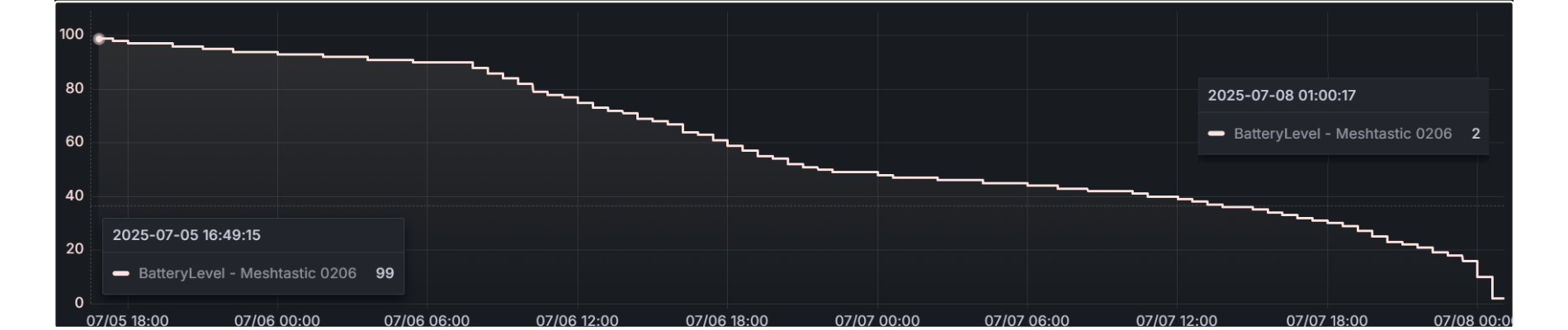
The L1 Pro stands out with its integrated solar charging capabilities. In our real-world testing with a 2000mAh battery, the performance was quite impressive. While Seeed Studio claims up to 5 days of battery life, our test results showed:
- Battery-only operation: With GPS disabled and minimal screen interaction, the device lasted from 2025-07-05 16:49:15 to 2025-07-08 01:00:17 nearly 2.5 days. Although this falls short of Seeed’s 5-day claim, it’s still an excellent result considering the OLED screen and compared to similar devices on the market.
- Solar-assisted operation: We haven’t been able to fully test the solar charging feature due to lack components from our side. However, based on Seeed Studio’s strong performance with previous solar-only nodes, we expect the L1 Pro’s solar integration to be just as reliable likely supporting continuous operation under good sunlight and typical usage conditions.
GPS Performance
The L76K GPS chip performs quite well in real-world use. Thanks to its multi-constellation support (GPS, BeiDou, GLONASS, and QZSS), we consistently saw faster lock times and more satellites in view compared to single-constellation setups like GY-NEO6MV2.
That said, it’s hard to make a definitive comparison to other devices, since GPS performance can vary depending on the time of day, location, and number of satellites in view.
In our testing:
- Initial lock typically took around 30–60 seconds under clear skies
- Subsequent fixes were noticeably faster
- Accuracy was consistently in the 3–5 meter range outdoors
- Indoors, it could still get a fix near windows, but full outdoor use is recommended
💡
GPS is fully integrated, so it doesn’t take up any expansion slots or headers. That leaves the Grove connector and PTH pins free for your own sensors or accessories.
Range and Connectivity
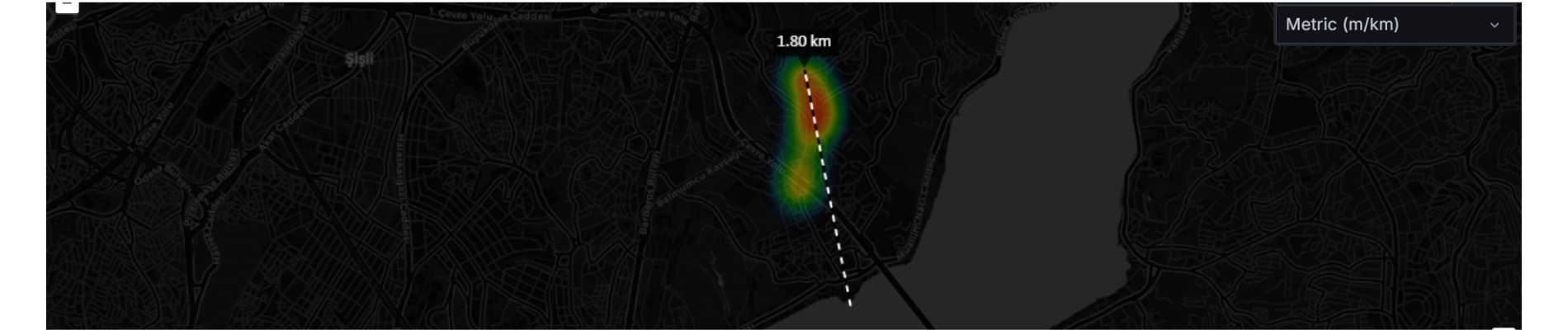
The included antenna feels a bit flimsy at least on our unit. When bent, it sometimes slips out of place, which could just be a one-off issue. On the plus side, it’s nicely compact and not bulky like some larger antennas.
For range testing, we stuck to our usual method: walking in a straight line away from the base node to see how far the signal would hold. To get precise location data, we integrated Telemetry Harbor with an iPhone shortcut that triggers each time a message acknowledgment comes through.
The results were impressive we managed around 1.8 km of reliable range, which is very close to the excellent range we saw on the T1000-E, one of the top performers we’ve tested.
Of course, factors like weather, terrain, and interference always play a role, so this isn’t an exact science. Still, in our experience, the Wio Tracker L1 Pro’s range felt very close to the T1000-E, though perhaps a little less consistent overall so not as good (only based on feelings).
The external antenna connector also means you can upgrade to a higher-gain antenna if you want to push the limits even further.
Display and User Interface
The 1.3-inch OLED screen on the Wio Tracker L1 Pro is great on its own, but what really makes it shine is the new joystick and the BaseUI. BaseUI is part of Meshtastic 2.7 (still in alpha), and it’s a big upgrade from the old interface. Before, most devices could only scroll through info or send canned messages if you had a rotary encoder. Now, with BaseUI and the joystick, things feel way more intuitive and useful.
You can easily navigate menus, send preset messages, reply to messages, turn GPS on or off, change LoRa regions, adjust sounds, set your timezone, check the clock, and manage favorite nodes all right on the device. It’s a huge step up in usability and makes having a screen actually worthwhile.
The screen itself is bigger and clearer than the common 0.96″ OLEDs, and it stays readable outside in bright light. Overall, the joystick plus BaseUI make this device much easier and nicer to use compared to older Meshtastic devices.
Another surprisingly useful addition is the built-in buzzer. It gives simple feedback when you scroll through menus, make selections, receive messages, and more. It’s nothing fancy, but it actually helps make the device feel more responsive especially when paired with the joystick.
In the current BaseUI, there’s even a feature where the device can read out messages using the buzzer tones. It’s a bit rough around the edges and kind of gimmicky, but still it’s there, and it shows what’s possible with this setup.
Also worth mentioning are the three onboard LEDs, stacked vertically on the left of the device. The top LED indicates mesh status and blinks orange during activity. The middle LED shows charging status red when charging and the bottom LED lights orange when the solar input is active. They’re simple but helpful at-a-glance indicators that make it easier to monitor what the device is doing without diving into the UI.
That said, keep in mind: BaseUI is still in alpha, and not everything we’re seeing now is guaranteed to make it into the stable release. But even at this stage, the combo of screen, joystick, and buzzer puts the L1 Pro in a much better place usability-wise than most other Meshtastic devices.
Expandability and Customization
The Wio Tracker L1 Pro offers decent expandability but with a few compromises, especially if you’re using the enclosed Pro version.
It includes a single Grove connector (yes, just one), along with PTH headers that expose UART, I2C, GPIO, and analog lines. You also get SWD pads for debugging or more advanced customization. While that single Grove port might feel a bit limiting especially when compared to boards that offer two or more it’s understandable given the high profile of the Grove connector and the tight space constraints in the case.
In theory, this setup opens the door to things like environmental sensing, external displays, or other I2C/UART add-ons. But in practice, there are some real limitations particularly with the Pro version’s enclosure.
Both the Grove and solar ports are located right at the screen side edge, and once the case is on, they become difficult if not impossible to use cleanly. The solar input might just fit with a slim connector, but the Grove cable needs to bend extremely sharply, which we really don’t recommend. It puts strain on the cable and risks damage.
Compared to devices like the WisMesh Pocket V2 or RAKwireless Modules, which use much lower-profile, case-friendly connectors, the L1 Pro’s expansion setup just isn’t as polished.
That said, if you’re into DIY, you can work around these limitations. The PTH pins and SWD pads give you another way to connect peripherals or sensors though it means soldering and a bit of a “hacky” approach. It works, but it’s not plug-and-play.
Great expandability on the bare board, but the Pro’s enclosure definitely limits what you can realistically do without modification.
Pricing
Handheld
The Wio Tracker L1 Pro comes in at $42.90, and for that price, it’s honestly hard to beat. You get GPS, buzzer, joystick, screen, solar input, and a 2000mAh battery in a handheld form factor. It lasts nearly 3 days in real-world use, it’s slim, light, and ready out of the box. That’s almost 50% cheaper than the WisMesh Pocket V2, which sells for $99 and offers a 3200mAh battery (3–5 days), but no buzzer, joystick, or BaseUI support. So if your focus is on usability and practicality rather than raw battery life or expansion, Wio nails it.
But it’s not a clean win across the board. The Pocket V2 includes 2 sensor slots + 1 IO slot that are fully usable inside the enclosure, the Wio Pro has only 1 Grove port, awkwardly placed at the screen side and basically unusable with the case on. The Pocket V2 also includes USB-C able in the box. So, if expandability is must-have, the extra $50 might be justified—but for us we strongly recommend the Wio by far.
When comparing it with WisMesh Board ONE Pocket at $67, it’s tough to recommend. The battery life is shorter (~1 day), and while it’s a nice board with GPS, it doesn’t bring anything that justifies the price over the Wio. In that match-up, Wio wins hands-down.
Solar Setup
Now shifting focus to the Lite ($27.90) and standard L1 ($29.90) boards—it’s a different game. At that price point, the DIY appeal is huge. Compared to RAK’s options like the WisMesh Baseboard RAK19026 (at a wild $66 for just the baseboard), it’s a no-go at all.
On the other hand, WisMesh Board ONE (which powers the Board ONE Pocket) and the vanilla RAK19007 make for interesting competition. The Board ONE has no buzzer, no joystick, no GPS (unless you want to spend more) only supports OLED officially (if you want to spend more), but has a compact form factor, better cable routing (pins face up), 1 sensor slot, and an improved battery management system for the same price point. Some might prefer this clean, low-profile expansion system. The RAK19007, using the older BMS, gives you 4 sensor + 1 IO slots, which is impressive—but at the cost of size. So to sum up you can giveaway joystick, GPS, screen, buzzer for a way way smalller form factor for the same price or a little smaller but you get more sensor slots.
For us we see that for the solar applications, RAK still holds the edge in terms of battle-tested track record, design and long-term reliability. But Seeed Studio’s Wio platform is clearly pushing hard—and doing it at a very compelling price point.
Final Thoughts
At $42.90, the Wio Tracker L1 Pro punches way above its weight. You get GPS, solar charging, a joystick, screen, buzzer, and a 2000mAh battery all in one package that actually works out of the box. That’s pretty wild for this price point.
The joystick + BaseUI combo is genuinely game-changing. The interface is smooth, the screen is big enough to actually read, and the buzzer feedback makes it feel useful.
The solar integration is another standout feature. Having genuine solar capability at this price is rare, and based on Seeed’s track record with previous solar nodes, it should handle extended outdoor use well. We couldn’t fully test it, but the fact that it’s there and properly integrated (not just tacked on) is impressive for these price points.
But yeah, there are compromises. The Grove port is basically useless with the case on, which sucks if you want to add sensors. The buttons feel cheap, and those plastic screw threads are going to strip eventually. Still, for most people who just want a solid handheld that works, these issues won’t matter much.
If you need tons of expansion slots or maximum battery life, spend the extra $50 on the WisMesh Pocket V2. But honestly? For the vast majority of users, this thing hits the sweet spot. It’s capable, easy to use, and doesn’t cost a fortune.
The fact that Seeed managed to cram all this functionality into a $43 device while keeping it user-friendly is pretty impressive. This feels like the first Meshtastic handheld that regular people might actually want to use.









