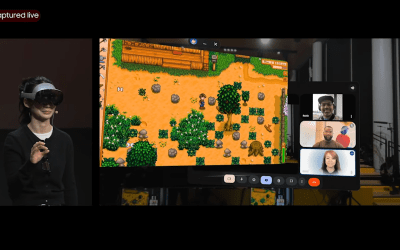Summary
- Phone brightness is rated in nits, and you should always aim for a phone with at least 2,000 nits of peak brightness.
- OLED displays can sometimes get away with lower nits thanks to their increased contrast, but LCDs tend to have better outdoor visibility.
- Never use max brightness on your phone unless you need to — otherwise it can cause unnecessary eye strain, sleep disruption, and/or battery consumption.
Screen brightness isn’t often trumpeted from the hills when Apple, Google, Samsung, or another company puts out a new phone. But of course, it’s one of those details that’s extremely important in practice — a phone with weak brightness can be hard to use indoors sometimes, never mind stepping out into the harsh midday glare. When I was living in Austin, a dim phone was a legitimate annoyance on long roadtrips, since there was no way it could compete with cloudless Texas skies.
How bright does a phone need to be, though? Is keeping your phone at maximum brightness really a problem? And what’s the difference between LCD and OLED? There are a number of brightness-related details you should know before buying a phone, all of which I’m going to help you sort out in a hurry.
- Brand
-
Apple
- SoC
-
A18 Pro (3nm)
- Display
-
6.3-inch 1,206 x 2,622 pixel resolution 120Hz LTPO Super Retina XDR OLED, 120Hz, HDR10, Dolby Vision, 1000 nits (typical), 2000 nits (peak)
- Storage
-
128GB, 256GB, 512GB, 1TB

Related
OLED vs mini-LED vs QLED in 2025: Which TV tech should you buy?
Today, you can get surprising image quality without spending a fortune.
How brightness is measured, and how much is enough
Phone brightness 101
While you could, in theory, rate phone displays in terms of lumens, you’ll almost always see them gauged in nits. A single nit is equivalent to one candela (candlepower) per square meter. For a relative measure, consider that the sun at noon is usually claimed to produce 1.6 billion nits.
Your phone doesn’t need to be anywhere near that bright to be readable, of course. Indoors, less than 1,000 nits is fine, and even 500 nits tends to look pretty good. Peak brightness will temporarily surge, though, whenever a phone is outdoors or displaying HDR (high dynamic range) content. As an example, the Pixel 9 Pro can hit 2,000 nits when displaying HDR video, and 3,000 nits at its absolute brightest.
Most device makers are aiming for somewhere between 1,000 and 2,000 nits for HDR functions, and 2,000 nits or higher outdoors.
That should give you a sense of how much power a modern phone screen needs. Most device makers are aiming for somewhere between 1,000 and 2,000 nits for HDR functions, and 2,000 nits or higher outdoors. My iPhone 16 Pro peaks at 2,000 outside, and it’s quite readable even when the sun is beating down overhead.
Brighter is always better, specs-wise, but anything over 3,000 tends to be overkill, delivering diminishing returns. Not that that’s stopped phone makers — some Chinese models are capable of 4,000 nits or more. In March 2025, Samsung demonstrated an OLED panel capable of 5,000 nits.

Related
5 display calibration settings that will level up your game for free
The display tech you use for gaming can matter (almost) as much as the system you’re playing on.
LCD vs OLED vs other standards
For once, older tech wins
Most phones now use some form of OLED display, an acronym standing for organic light-emitting diode. As a rule, it’s the superior technology, since individual pixels can be turned on and off at will. The result is an amazing contrast, with pure blacks, and highlights that don’t bleed into surrounding objects. The format also tends to be more power efficient if you choose darker icons, wallpapers, and app settings.
LCDs (liquid crystal displays) sometimes have the upper hand, however. That’s because all LCDs depend on one or more backlights, which tend to produce an overall brighter image, albeit at the expense of contrast. It’s actually impossible to achieve true blacks with an LCD unless it uses multiple backlights, and an image area covered by a backlight happens to be completely devoid of detail. That’s why mini- and micro-LED were invented — but you won’t find those technologies on any shipping smartphone, at least not yet.
The contrast gap does allow OLEDs to punch above their weight in raw nits. It’s a question of perceived brightness — since both highlights and shadows are starker, OLED lets you pick out more detail. A 300-nit OLED panel can feel roughly equivalent to a 500-nit LCD, though your mileage will vary.
A few phones eliminate brightness from the specs debate entirely by using e-ink. The pixels they use are made of real matter, so their visibility is dependent on external light sources, much in the same way that you can’t read a paper book in a pitch-black room. The built-in lamps you find on e-ink devices are actually frontlights, not backlights.
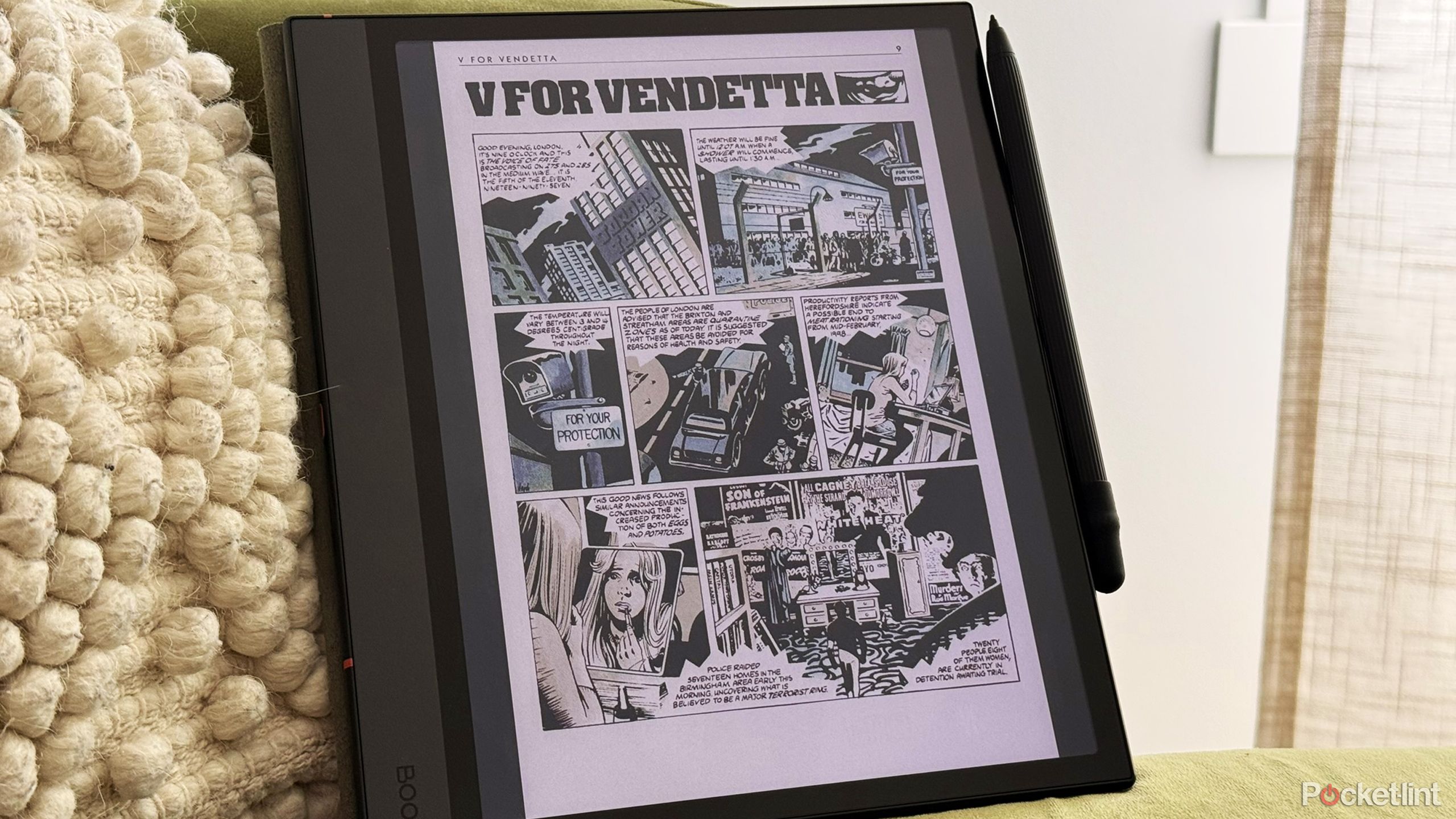
Related
This Android-powered e-ink tablet is better than a Kindle, but it’s still niche in my life
You’ll only get the most out of Boox’s tablet if you’re into sketching and paper notes.
What you need to know about brightness settings
No need to go full throttle
Apple / Pocket-lint
Most of the time, it’s best to avoid ramping your phone up to full brightness, no matter how impressive it looks. There are a few reasons for this — above all, your vision. As the American Academy of Opthamology notes, full brightness can potentially create strain in some scenarios, resulting in issues like tearing (as in crying), blurring, dry eyes, and headaches.
I know from personal experience that at night, bright displays can disrupt sleep. They often make it harder to get to sleep in the first place, and in the middle hours, lights can shine straight through your eyelids and wake you up. I do watch YouTube on a Nest Hub at bedtime — but its brightness is cranked as low as it will go unless I’m not worried about my alarm. My iPhone, meanwhile, is always put in StandBy mode, which overnight both dims the display and tints it red.
Typically, the best compromise is to set your phone’s brightness as low as it will go while still being pleasant to look at.
When strain and sleep patterns aren’t issues, there’s still the matter of battery life. A phone’s display is one of its most power-hungry components, rivaled only by its processor and wireless radios. The higher a screen’s brightness is, the more power it consumes, draining your battery. Indeed, that’s one of the main adjustments a phone’s battery-saving/low-power mode makes.
Typically, the best compromise is to set your phone’s brightness as low as it will go while still being pleasant to look at. My iPhone 16 Pro is usually set at around 50%, but you may need to go higher or lower than that depending on your device and preferences. Even dropping to 80% should make a meaningful difference.
Does full brightness ever make sense? Personally, I tend to reserve that for the sunniest of outdoor excursions, like a trip to Disney World, or a backyard Texas cookout with my in-laws. But even then, my iPhone usually compensates enough automatically, making the idea moot.

You might also like
Everything you need to know about PEVs, or personal electric vehicles
You can use PEVs like e-bikes and scooters to explore, run errands, or speed up your commute.