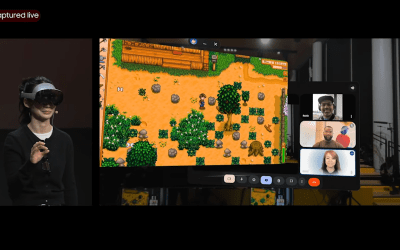We’ve scoured Amazon to find you the best budget 3D printers available during Prime Day 2025, which I’ve compiled into a guide for you below, along with a breakdown of each printer’s strengths and weaknesses based on our expansive library of 3D printer reviews and in-depth testing.
Right now in my office I have two 3D printers. I used to have three, but my eight year-old nephew has just started his 3D printer journey with an old Creality Ender 2 Pro. That little printer used to be my recommendation for newcomers to 3D printing. It was cheap, easy to maintain and produced excellent prints.
Amazon Prime Day Best Budget 3D Printer Deals: Quick Links
But times change, and that printer, while still good, is no longer what I recommend to newcomers on a budget. Instead, I’ve compiled a list of the best budget 3D printers currently on sale during Amazon Prime Day. Here’s the shortlist (click the blue numbers to see the deal), but we have a printer-by-printer breakdown and an explanation of the strengths and weaknesses further below.
Bambu Lab A1 Mini | $219 | Row 0 – Cell 2 |
Bambu Lab A1 | $339 | Row 1 – Cell 2 |
Sovol SV06 ACE | $259 | Row 2 – Cell 2 |
Elegoo Neptune 3 Pro | $199 | Row 3 – Cell 2 |
Elegoo Neptune 4 Pro | $284 | Row 4 – Cell 2 |
The criteria for a beginner-focused 3D printer are:
- Is it expensive? Price should not be a barrier to entry.
- Easy to assemble? They must either come fully assembled or have minimal assembly.
- Easy to use? I want to be printing with the minimum of fuss.
- High-quality prints? I want to print things that look beautiful.
- Easy to maintain? I don’t want to spend too long tweaking the printer to get a great print.
With that in mind, lets take a look at the contenders, vying for the cash in your wallet.
Bambu Lab A1 Mini — ‘Size matters not’ – Yoda, Jedi Master
Bambu Lab’s first foray in to low cost budget 3D printers is a knockout!
The A1 Mini is what it says, mini. The 180 x 180 x 180mm build volume is much smaller than the norm, but that is not a bad thing.
We gave the Bambu Lab A1 Mini the Editor’s Choice award back on 2023, so with that recommendation and $80 off the MSRP, you should really just buy it!
But, let’s look at the criteria to see how it performs
Is is expensive?
No, the original $299 price tag was good, but now at $219 it is excellent.
is it easy to assemble?
It arrives 95% assembled, with just a few screws to remove before you get started.
Ease of use?
The touchscreen is simple to use and is only really used when loading new filament or when printing an object from micro SD. Most of the time the screen just shows the print status, or if you should encounter an error, it displays a QR code that you can scan to learn how to fix the issue.
Typically, your 3D prints are sent to the A1 mini via Bambu Lab’s custom slicer, Bambu Slicer, which is a fork of OrcaSlicer. You load up the print, click on the slice option and then send it over Wi-Fi to the A1 Mini.
High quality prints?
Yes! In our review we tested PLA, PETG and TPU and all three came out well. Details were sharp, little or no layer lines were present, and stringing was at a minimum, especially for TPU. Our reviewer, Denise Bertacchi ran a “speed benchy”, a small tug boat toy that tests detail, overhangs, cooling and printer tolerances. In her test, Bertacchi recorded a 19m 15s benchy, that is really fast. My Elegoo Centauri Carbon manages 15 minutes, my older Elegoo Neptue 3 Pro, 44 minutes!
The build volume may be small, but this little printer is fast and produces great looking prints.
Easy to maintain?
The A1 Mini has its own calibration tests for bed leveling and Z-offset (how far the nozzle is from the print bed). We no longer need to slide a piece of paper under different areas of the build plate to guesstimate the Z-offset! Should you need to replace the nozzle, it is a cinch to remove the nozzle heat break and cooling fins which are held in place with magnets. Put the new unit in and you are good to go.
Build Volume | 180 x 180 x 180 mm (7 x 7 x 7 inches) |
Material | PLA/PETG/TPU (up to 300 degrees) |
Extruder Type | Direct Drive |
Nozzle | .4 high flow |
Build Platform | PEI textured spring steel sheet, heated |
Bed Leveling | Automatic |
Filament Runout Sensor | Yes |
Connectivity | WiFi, Bambu-Bus, Micro SD |
Interface | 2.4 Inch Touch Screen |
Machine Footprint | 347 × 314 × 365 mm (13.6 x 12.4 x 14.4 in) |
Machine Weight | 5.5 KG (12.1 lbs) |
Bambu Lab A1 Mini Final Thoughts
If I were buying a new 3D printer for my eight year old nephew, I would buy him this one. It just works, produces great prints and is easy to use. The build volume is small, but that doesn’t matter because it is a great printer to cut your teeth on, or for those projects where you don’t need a massive hulk of 3D printer on your bench.
Bambu Lab A1 — The same, but different
Just like its older, yet smaller sibling the A1 Mini, the Bambu Lab A1 is a low-cost, easy to use 3D printer that shares all of the good features found in the A1 Mini. We also gave the Bambu Lab A1 an Editor’s Choice award when we reviewed it back in late 2023.
This direct drive 3D printer will handle the same filaments as the A1 Mini (PLA, PETG, TPU), why? Because the extruder and nozzle as the A1 Mini. The only real difference between the two is the print volume, 256 x 256 x 256mm.
Is is expensive?
No, the original $399 price tag was exceptional at the time, but now at $339 it is in the sweet spot of price and performance.
is it easy to assemble?
It arrives 95% assembled, with just a few screws to remove before you get started, just like the A1 Mini.
Ease of use?
The touchscreen is simple to use and is only really used when loading new filament or when printing an object from micro SD. Most of the time the screen just shows the print status, or if you should encounter an error, it displays a QR code that you can scan to learn how to fix the issue. The screen also provides guides on how to use the machine, so no digging in the manual, just follow the on-screen instructions.
The A1 also focuses on sending prints via Wi-Fi, using the same Bambu Slicer. If you are old school you can save your objects to microSD and walk them over to the printer.
High quality prints?
Yes! In our review we tested PLA, PETG and TPU and two of the three testcame out well. Details were sharp, little or no layer lines were present, and stringing was at a minimum, especially for TPU. But when printing a vase with TPU, we noticed that overhangs were messy. But TPU can prove difficult to print with. Our reviewer, Denise Bertacchi ran another “speed benchy” test. In her test, Bertacchi recorded a 19m 15s benchy, exactly the same as the A1 Mini. Proving that the only real difference between the two is the build volume.
Easy to maintain?
The A1 has its own calibration tests for bed leveling and Z-offset Everything is easy to maintain, again this is just a bigger A1 Mini.
Build Volume | 256 x 256 x 256 mm (10 x 10 x 10 inches) |
Material | PLA/PETG/TPU (up to 300 degrees) |
Extruder Type | Direct Drive |
Nozzle | .4 high flow |
Build Platform | PEI textured spring steel sheet, heated |
Bed Leveling | Automatic |
Filament Runout Sensor | Yes |
Connectivity | WiFi, Bambu-Bus, Micro SD |
Interface | 2.4 Inch Touch Screen |
Machine Footprint | 385 × 410 × 430 mm (15 x 16 x 17 in) |
Machine Weight | 8.3 KG (18.3 lbs) |
Bambu Labs A1 — Final Thoughts
This is the easy to use printer for those that want a larger print volume. Seriously, it just works and if it encounters an issue, it tells you how to fix it. The intuitive user interface and on-screen guidance makes this the ideal printer for jobbing creators who want to get products out of the door. Beginners will also love the ease of use and print quality.
Sovol SV06 ACE — Fast and cheap
The build volume is between that of the Bambu Lab A1 Mini and A1, at 220 x 220 x 250, but the Sovol SV06 ACE is a step above when it comes to features.
We have a direct drive extruder, great build quality, auto bed leveling, fast print times and a built-in camera to monitor your prints remotely.
The SVO6 ACE works with PLA, PETG and TPU filaments, and a planetary drive extruder with a high-flow nozzle, necessary when squeezing molten plastic as the print head whizzes around at high speed.
Is is expensive?
The normal $359 price tag had it on the edge of beginner printers, nudging into semi-pro. Knocking $100 off the price for Amazon Prime Day makes the SV06 ACE an interesting option.
is it easy to assemble?
In our review, Denise Bertacchi found the assembly process was simple, taking 30 minutes. Bertacchi is an expert, so perhaps allow for an hour. The gantry connects to the base with screws, and the power supply is then connected to the gantry. Finally the screen needs to be connected, along with a few wires, all of which are labeled. So it is a little more involved than the previous entries, but it shouldn’t be difficult if you read the included manual and take your time.
Ease of use?
The SV06 ACE auto-levels the print bed, one less thing for us to do. Before each print it will check the level. The Z-offset is auto-calibrated but we can tweak it should the need arise. All we need to do now is load the filament, and then open the slicer, OrcaSlicer to prepare a print which can be sent to the printer via Wi-Fi, Ethernet or good ol’ microSD. We can watch the prints from the comfort of our living room using the onboard camera. The printer sits on the network, enabling us to open a browser and control / view the print process via the Klipper user interface.
High quality prints?
Bertacchi’s speed benchy came out in 13m 8s, faster than the Bambu Labs by around two minutes. Bertacchi later printed a wooden bowl and was amazed at the print quality, which was great.
Easy to maintain?
The Sovol SV06 ACE automates most of the tasks that we hate to do. Bed leveling, Z-offset etc. Sovol make reliable printers and the SV06 ACE continues that trend. Swapping filaments is easy via the simple touch interface. Just do what it says and you will be swapped in no time.
Build Volume | 220 x 220 x 250 mm (8.6 x 8.6 x 9.84 in) |
Material | PLA/PETG/TPU (up to 300 degrees) |
Extruder Type | Direct drive |
Nozzle | .4mm (high flow) |
Build Platform | PEI spring steel flex plate |
Bed Leveling | Bed Leveling Automatic |
Filament Runout Sensor | Yes |
Connectivity | USB, WiFi, LAN |
Interface | Touch Screen |
Machine Footprint | 497 x 388 x 611 mm (19.5 x15.2 x 24in) |
Machine Weight | 9 KG (19.8lbs) |
Sovol SV06 ACE — Final thoughts
With a great direct drive extruder, great build quality, auto bed leveling and onboard camera there is a lot to love about Sovol SV06 ACE.
Elegoo Neptue 3 Pro — Ol’ Faithful
The Elegoo Neptune 3 Pro is an old printer now, it feels as if it was part of the transition from one generation to the next. It runs older firmware (Marlin) and so it runs slower than the generations after it, but it has auto bed leveling and manual Z-offset. It has an exceptionally good direct drive extruder that works with PLA, PETG, TPU and ABS etc, but to get our prints on the machine we need to walk them over on a micro SD card.
I’ve been running my Neptune 3 Pro since late 2022 and it has been great. The 225 x 225 x 280mm build volume is attractive to those of us who want to build large projects
Is is expensive?
Being long in the tooth, the Neptune 3 Pro has seen a few price drops. Originally selling for an MSRP of $300, it was soon discounted to a mid $200s. A sub-$200 price tag makes it attractive to those who want a big print volume for not much cash.
is it easy to assemble?
Very! A few screws to hold the gantry to the base, then wire up the motors (all of which are labeled for quick connections) and the screen. After that you are good to go. Filament is held on top of the printer, running through a sensor to tell the printer to stop when it runs out.
Ease of use?
Drop your filament into the holder, tell the printer to load the new filament and in a few minutes hot plastic will ooze onto the buildplate. Leveling the bed is semi-automatic. The leveling process is automatic, but the Z-offset is manual, requiring the use of a piece of paper to judge the correct distance between the nozzle and the printbed. After that we need to slice our prints. Elegoo provides a copy of Cura slicing software, but I preferred using PrusaSlicer as it felt much better to use. Slice the print, save it to microSD, walk it over to the printer and tell the printer to start.
High quality prints?
Yes, but they are slow. The Neptune 3 Pro is not a speed demon. But the wait is worth it, you get great prints. Its TPU performance is impressive, I have not had any failures with TPU on the Neptune 3 Pro.
Easy to maintain?
Yes and no. The majority of the time it just prints without an issue. But I have encountered some issues with bed adhesion. I washed the buildplate with dish soap, and that worked well. I regularly clean the plate with Isopropyl Alcohol and that keeps things ticking over. Sometimes I use Elmers gluesticks to really hold a print down. But as I said, most of the time this printer just works.
Build Volume | 225 x 225 x 280 mm (8.5 x 8.5 x 11 inches) |
Material | PLA/PETG/TPU/ABS (up to 260 degrees) |
Extruder Type | Direct Drive |
Nozzle | .4mm MK8 |
Build Platform | PEI textured spring steel sheet, heated |
Bed Leveling | Automatic, Inductive probe |
Filament Runout Sensor | Yes |
Connectivity | microSD card, USB Type A |
Interface | Color touch screen, removable |
Machine Footprint | 475 x 445 x 515 mm (18.7 x 17.5 x 20.3 in) |
Machine Weight | 8.1 KG (17.8 lbs) |
Elegoo Neptune 3 Pro — Final Thoughts
My Elegoo Neptune 3 Pro has served me well for nearly three years now. It is a solidly made, easy to use printer that prints slower than the new batch, but it produces consistent results. It worked well with all the filaments that I have thrown at it. If you need a cheap and dependable workhorse, here it is.
Elegoo Neptune 4 Pro — The greatest hits, but faster
The Elegoo Neptune 4 Pro looks very much like the older Neptune 3 Pro, but it has been revved up to give maximum performance in a similar form factor.
The build volume remains unchanged (225 x 225 x 280mm) and everything else looks the same, except for a monster part-cooling fan which is needed due to the speed at which the Neptune 4 Pro can print.
The same exceptionally good direct drive extruder found in the Neptune 3 Pro is present, and so it works with PLA, PETG, TPU and ABS etc, but to get our prints on the machine we need to walk them over on a micro SD card.
In our review we gave the Elegoo Neptune 4 Pro an Editor’s Choice award because it is a great printer. The linear rods replace V-slot wheels and aid for smoother movement and that comes out in cleaner prints.
Is is expensive?
Not really. No selling for $284 during Amazon Prime Day, the Neptune 4 Pro is more money than the older Neptune 3 Pro, but cheaper than the Bambu Lab A1.
is it easy to assemble?
Just like the Neptune 3 Pro, assembly is a matter of screwing the gantry in place, connecting the motors, screen. The only addition is that the part cooling fan needs to be connected. After that just follow the setup procedure and you are good to go.
Ease of use?
Setting up is easy, it has the same bed leveling process as the Neptune 3 Pro, yes you will need to use a piece of paper for the Z-offset. The only downside to the 4 versus the 3 is that there are wheels to manually level the buildplate. A step back really, but not a deal breaker.
Slice you prints using the included copy of Cura, then move them over to the Neptune 4 Pro via microSD. Select the print, and watch as it comes to life, at extremely high speed.
High quality prints?
Yes! In our tests, 3D printer expert Andrew Sink was impressed with the quality of the prints and how effective the part cooling fan was, even on tricky prints with fine details and overhangs.
Easy to maintain?
Just like the older Neptune 3 Pro, the Neptune 4 Pro is easy to maintain. Keep it clean, tighten the bolts and level the bed every so often and you will have a dependable machine.
Machine Footprint | 18.70 x 17.52 x 20.28 inches (475mm x 445mm x 515mm) |
Build Volume | 8.85 x 8.85 x 10.43 inches (225mm x 225mm x 265mm) |
Material | 1.75mm PLA, PLA+, TPU, PETG, Nylon, ABS |
Power Supply | 310W |
Bed Leveling | 121-Point Automatic Mesh Leveling |
Nozzle | .4mm |
Max. Nozzle Temperature | 300°C / 572°F |
Max. Bed Temperature | 110°C / 230°F |
Printing Speed | 30-500mm/s (Suggested Speed: 250mm/s) |
Build Platform | Magnetic Flexible Removable PEI Platform |
Connectivity | USB, microSD |
Interface | 4.3-inch Color Touchscreen LCD |
Elegoo Neptune 4 Pro — Final thoughts
The Neptune 4 Pro is an exceptional printer that sits between the low cost of the Bambu Lab A1 and the higher priced Bambu Lab A1. This is really a straight fight between this and the Sovol SV06 ACE, and for $30 cheaper, the Sovol wins, but the Neptune 4 Pro is still a great printer with a slightly larger print volume.
We are working hard to find the best computer hardware deals for you this Amazon Prime Day. We cover the hottest deals in real-time at our Best Amazon Prime Day Deals Live page. If you’re looking for more savings, check out our Amazon Prime Day deals for a range of products, or dive deeper into our specialized SSD and Storage Deals, Hard Drive Deals, Gaming Monitor Deals, Graphics Card Deals, or CPU Deals pages.