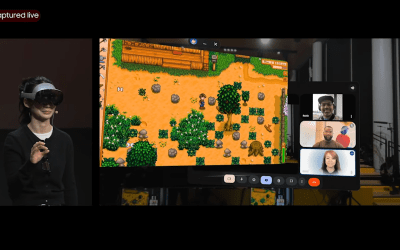Normally, when I cover the topic of uninterruptible power supplies (UPSs), I’m talking about devices containing rechargeable battery packs based on either sealed lead-acid (SLA) or one of several newer lithium-based charge storage technology alternatives. But what if the backup-power unit’s batteries aren’t rechargeable…and are lowly alkaline D cells (aka, IEC 420s)?

Normally, I’d probably take a pass on the editorial opportunity. But, given that this particular proposal came from my long-time colleague, mentor, and former boss, Bill Schweber —a name with which many of you are already familiar from his ongoing coverage in EDN, EE Times, Planet Analog, and other AspenCore properties —I couldn’t resist. Here are some (lightly edited) excerpts from his original email to me, titled “Teardown product?”:
Would you like to do a teardown on a Verizon-supplied battery holder/power pack? It holds 12 standard D cells; when AC power fails, you manually switch it on and it powers the Fios box (you also have to remember to switch if back off after AC power comes back on – yeah, right, as if that’s going to happen).
It’s a fairly simple device; has some LEDS to indicate battery condition, not much more. Supposedly powers the Fios box for 24-36 hours.
The unit is model DBH36D12V2, made by CyberPower Systems, is NOT listed on their site (I assume it’s custom for Verizon), and looks like this:

but replacements are available from Verizon as a spare part for end users:
It comes with a skimpy manual showing the line crew how to install it, not much else.
So why do I have this? Verizon was here a month ago, replaced our copper drop from the street pole with fiber but left the copper landline in the house. They installed an AC (normally)-powered fiber-copper converter box, which they brought on their truck.
They mailed me its associated battery box, which they also installed, a few days before they came—except they mailed me two. No idea why they didn’t just bring it on the truck, too.
I called and emailed and wasted time trying to return it, but there is seemingly no way to do that. The local Verizon store said, “go away”. I even went over to a Verizon truck that was in the area, but the guys on the truck wouldn’t take it, either.
I enthusiastically accepted Bill’s offer. The note he included inside the shipment box was priceless and resonated with my own longstanding repair-and-reuse-or-donate aspirations:
Thanks for agreeing to take this off my hands. Whether or not you are able to do something with it, at least I won’t feel guilty leaving it in my basement for the next few years, or throwing it out to add to the electronic waste mountain.
Keep doing those great teardowns…
Aww  Let’s start with those stock photos from the Verizon product page (the device, with battery compartment door closed, has Dipert-tape-measured approx. dimensions of 10”x6”x2”):
Let’s start with those stock photos from the Verizon product page (the device, with battery compartment door closed, has Dipert-tape-measured approx. dimensions of 10”x6”x2”):


 Now, for our specific patient. I won’t bore you with photos of the light brown (save for Verizon logos on two of the sides) cardboard box that it came in, save for sharing a closeup of the product label attached to one of the other sides:
Now, for our specific patient. I won’t bore you with photos of the light brown (save for Verizon logos on two of the sides) cardboard box that it came in, save for sharing a closeup of the product label attached to one of the other sides:

Nokia? Really?
Onward. Flip open the top flaps, remove a piece of retaining cardboard inside:

followed by several pieces of literature as usual, and as with other photos in this piece, accompanied by a 0.75″ (19.1 mm) diameter U.S. penny for size comparison purposes:

And our victim comes into initial view:

Let’s tackle the literature first. I’m also not going to bore you with the original from-factory shipping slip included in the box. But there was also a wall-mounting template in there:

along with two mounting screws:

Plus the “skimpy manual” that Bill’s initial email to me had mentioned, and which I’ve scanned for your convenience as a PDF: Skimpy UPS Manual

Now let’s get the device out of the box and out of its clear plastic protective baggie. Front view (orientation references that follow assume it’s wall-mounted per the template):

Here’s a close-up of the connector on the end of the cable coming out of the battery box, which ends up plugged into (and powering) the fiber-copper converter box:

Back:

Plus a close-up of that backside label:

Top:

Right side (note the latch, which I’ll be springing shortly):

Bottom, revealing Bill’s aforementioned power switch, plus a battery-test button and remaining-charge indicator LEDs that appropriately illuminate when the button is pressed (or not, if the D cells are drained; see the user manual for specifics):

And left side (note the hinges; I bet you can already tell which way the battery compartment door swings when opened!):

Another label closeup (again…Nokia?):

And finally, open sesame! Were you correct with your earlier door-swing-direction forecast?

Note that the stamped instructions explicitly warn against using rechargeable batteries:

And yep, a dozen will get one-time drained, not to mention irresponsibly discarded (likely, vs responsibly recycled) and added to the electronic waste mountain, each time the device is used:

On that note, by the way, Bill was spot-on (no surprise) that a web search on “CyberPower DBH36D12V2” was fruitless from a results standpoint. The outcome from dropping the “2” on the end wasn’t much better….that said, it did indirectly lead me to the scanned PDF of a user manual for a conceptually similar CyberPower product, the DTC36U12V, which dispenses with the D cells and instead embeds a conventional UPS-reminiscent SLA battery inside it.
Again, onward. At the bottom of the earlier back-view photo, you might have noticed two holes, one in each corner. Embedded within each is, unsurprisingly, a screw head. Removing them:

enables pull-out of the panel at the bottom of the device’s front side:

Underneath it, again unsurprisingly, is the humble-function PCB, intended fundamentally to regulate-then-output the electrons coming from the dozen-battery array that powers it:


All those caps you see are, I suspect, intended (among other things) to augment the batteries’ innate output power to address the fiber-copper converter box’s startup-surge current needs:

The PCB pulls right out of the enclosure without much fuss:

Once removed, and since we’re already at the side of the PCB, let’s do all four perspectives:




Shall I flip it over next? Yes, I shall. My, little PCB, what thick traces have thee!



One more PCB topside view, this time, the enclosure unencumbered. Note the three battery pack charge strength indicator LEDs and, to their right, the test switch:

More views of the front panel underside, this time with the battery spring contacts temporarily detached:


Speaking of which, here’s a close-up of the other (permanently mounted) spring contacts at the top of the battery compartment:

Here are the light pipe structures and the mechanical button that correspond to the LEDs and switch on the PCB:

And now, unlike Humpty Dumpty and all the king’s horses and men, I’ll put the DBH36D12V2 back together again:

That’s all I’ve got for you today! Bill, I hope I once again met (and even, stretch goal, exceeded?) your expectations. Reader thoughts are as-always welcomed in the comments!
p.s…anyone have a need for a disassembled-then-reassembled but functionally unused CyberPower (or is that Verizon? Or Nokia?) DBH36D12V2?
—Brian Dipert is the Editor-in-Chief of the Edge AI and Vision Alliance, and a Senior Analyst at BDTI and Editor-in-Chief of InsideDSP, the company’s online newsletter.
Related Content
- Modern UPSs: Their creative control schemes and power sources
- UPS resurrection: Thriftiness strikes again
- Putting an APC UPS out of its (and my) misery
- SLA batteries: More system form factors and lithium-based successors
- 2024: A year’s worth of interconnected themes galore
The post The CyberPower DBH361D12V2: An UPS That Goes Old-School appeared first on EDN.