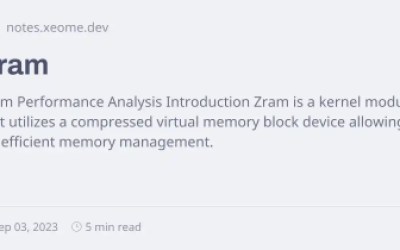The world of mechanical keyboards can be a daunting one, especially for those with little knowledge. Indeed, when you step outside of the mainstream and brands such as Razer, Corsair, SteelSeries or Turtle Beach, you realize that keyboards are a world apart. Nevertheless, we can feel that some manufacturers are trying to make things more accessible, and more and more custom keyboards are arriving pre-assembled from the factory, as in the case of the Shortcut Studio’s Bridge75.Layout, dimensions and weight:
Broadly speaking, this keyboard is a custom model assembled as standard. However, as pointed out by the Custom ton clavier channel, we need to redefine what a custom keyboard is, since generalist brands are increasingly following in the footsteps of custom models. In short, with this keyboard, Shortcut Studio offers us a model in 75% format.
In fact, it’s neither a TKL, nor a tiny model like the 60%. In concrete terms, we find the lettered keypad, function keys and a few navigation keys such as directional arrows, insert, end, page up and down. We’re left with the bare essentials for writing, but that’s more than enough, especially as the removal of the numeric keypad saves significant space on the desktop compared to a more traditional 104-key keyboard.

In terms of dimensions, this translates into a length of 31.5 cm and a depth of 13.5 cm. As for the height, it’s given as 1.82 cm on the front… At square level. But what’s most shocking compared to a mechanical keyboard from a generalist brand is the weight. Where most models on the market weigh in at 1~1.5 kg – we’re talking 1.5 kg for the Dark Mount from be quiet! for example – here, the Bridge75 weighs in at 1.7 kg in its Max version. What justifies this weight? Quite simply, the use of an all-aluminum case with a brass ballast mounted in the bottom.
Insulation and noise :
 The other interesting aspect of this keyboard is the sound it produces. In addition to the all-aluminum case (base and top), there is full sound insulation. The latter comprises a total of five layers, with Poron foam, IPXE and PET sheets, plus EPDM foam to insulate the case. Finally, there are anti-static pads and gasket mounting. In other words, the keyboard plate rests on a gasket system, which also improves the keyboard’s acoustics. All these layers, coupled with stabilizers and pre-lubricated switches, are heard and the keyboard offers a matt sound that could be described as creamy.
The other interesting aspect of this keyboard is the sound it produces. In addition to the all-aluminum case (base and top), there is full sound insulation. The latter comprises a total of five layers, with Poron foam, IPXE and PET sheets, plus EPDM foam to insulate the case. Finally, there are anti-static pads and gasket mounting. In other words, the keyboard plate rests on a gasket system, which also improves the keyboard’s acoustics. All these layers, coupled with stabilizers and pre-lubricated switches, are heard and the keyboard offers a matt sound that could be described as creamy.
With the original keyset:
With a different keyset with XDA profile:
Suggested switches:
In terms of switches, this Bridge75 is offered with two types:
- MMD Princess Ultra
- SC Switches
Both are of the linear type, but offer different treatment depending on the type of sound you’re looking for. The Princesses offer a ” thock ” sound, while the SCs are ” clack “. In any case, both offer pre-lubrication as standard, with fairly similar characteristics: 45g for activation, with an accentuation point of around 2 mm, 1.9 mm for the Princess. Finally, the SCs are shorter, with a stroke of just 3.5 mm.

As for these Princess switches, the feel is clearly good, with a very smooth, fluid touch. This feeling is clearly facilitated by the standard lubrication, although the switch benefits from a construction based on low-friction materials such as polycarbonate for the upper part and LY for the stem. Naturally, with all this, comfort is a must. Especially since spring noise is totally absent on a model of this type, which would clearly have been the last straw.

However, if this type of typing doesn’t suit you, you can always opt for other switches simply because the PCB is said to be ” hotswap “. Basically, you simply remove the original switches and replace them with those of your choice. Keycap pullers and switch pullers are supplied as accessories. The keyboard is compatible with three- and five-pin switches… In other words, more or less everything that’s available these days.
An ISO FR keyset in PBT!

One of the special features of this keyboard is that it comes with an ANSI key set, of course… But also in ISO and ISO FR! What’s more, it’s not just an ABS keyset, since Shortcut Studio offers its keyboard with a set in double-injected PTB! While more and more brands like Corsair are offering keyboards with ISO FR sets, this is not yet the norm in the world of mechanical keyboards. Unfortunately, for many manufacturers, France represents a “secondary” market, and they don’t want to risk investing in French molds.
However, even though this is an ISO FR keyset, there are a few minor inconsistencies, such as the presence of keys with international provisions, like “2”, which includes “é”, “~” and “@”. The same applies to the “²” key, which displays a “`”.
Another criticism that could be levelled at the keys is the precision of the moldings, since not all characters have the same thickness. For example, the “F3” or “F4” keys are much thinner than, say, “F6”.
In absolute terms, this isn’t a major problem, but it’s the first time we’ve seen such irregularities in the lettering of a keyboard. But it’s a “problem” already known on this model.
Personally, I removed this key set as I didn’t find it very aesthetic. Especially as I’m not a fan of white. Note that only white is available in FR. With an ANSI layout , for example, you can choose between six different colors.
Disassembly:

Removing the keyboard is very simple, as it benefits from an integrated ball catch system. Removing the top part of the keyboard is therefore not very complicated, as all you have to do is grab the keyboard by the sides and press the keys to pop the top part off
Once removed, we now have access to the keyboard’s innards, as well as to the ignition switch, the top plate and the various layers of sound insulation. However, if you remove the PCB/topplate assembly, you risk tearing off the ribbon that connects the PCB to the daughterboard located at the bottom of the case. This may be one of this model’s minor shortcomings: the absence of a magnetic connector.
Software :
If you’re tired of having to install various software programs for your peripherals, good news: this model is compatible with VIA Software. Basically, it’s a web application (so no installation required) that lets you redefine your keyboard’s keys, as well as program and assign macros. The only prerequisite is that you upload a .json file corresponding to your keyboard, then authorize the keyboard on your web browser and off you go. Beware, however, that not all web browsers are compatible. In our case, we had to use Chrome or Opera, as FireFox was obviously not supported.
 Broadly speaking, the software behaves like any software supplied with a keyboard, since on the home page we see the key assignments. This is very useful, as the keyboard has no print screen key by default. We’ve replaced the page up key with this function.
Broadly speaking, the software behaves like any software supplied with a keyboard, since on the home page we see the key assignments. This is very useful, as the keyboard has no print screen key by default. We’ve replaced the page up key with this function.
 Recording macros is done conventionally with an editor. Select the macro location (M0, M1, M2, etc.) and start recording. You then record your keystroke sequence, with the option of recording the delay between each keystroke or not, and save. All that remains is to assign the macro to a key by selecting the desired key and then the macro.
Recording macros is done conventionally with an editor. Select the macro location (M0, M1, M2, etc.) and start recording. You then record your keystroke sequence, with the option of recording the delay between each keystroke or not, and save. All that remains is to assign the macro to a key by selecting the desired key and then the macro.

It’s also possible to customize keyboard lighting, in addition to using the shortcuts integrated directly into Bridge75.
In short, the software is very good: it reacts instantly and provides all the expected functions… What’s more, it doesn’t require any installation, so there’s no software to launch when your PC starts up. And unlike a Corsair iCUE, there’s no need to reboot your computer after each update installation. Clearly, if the various manufacturers could follow this path, it would be tip-top, but not only for keyboards… We’re thinking of AIO management software, for example.
In conclusion:

Overall, I must say that I’m particularly pleased with this keyboard. As this is my first custom, I’ve found the experience very pleasant, as the acoustics are particularly well thought-out, and the build quality is quite insane. However, in my opinion, this model’s biggest flaw lies in the white keyset installed as standard. The molding of the keys is not the most regular and, what’s more, I don’t like white, which is all the more reason to change. But for those who don’t mind, there’s a PBT set in ISO FR, and that’s rare enough to be worth mentioning.
In terms of noise pollution, those familiar with the world of custom keyboards will tell us that there’s better out there, etc. And they’ll certainly be right, but for a neophyte, I find that the gap between this model and a Corsair, Razer or Steelseries keyboard is so high, it’s like night and day.
However, with this Bridge75, you won’t be bleeding money to buy a keyboard. In fact, it comes at a price of €140 for the max version from Delta Key Co, to which you’ll need to add between €8 and €15 depending on the delivery service you choose… What’s more, it’s shipped from France, so there’s no interminable delivery time or customs charges on arrival.
In short, I think this is an excellent alternative for those who want to get started in the business without having to worry about choosing the right components. Clearly, if you’re not afraid of the layout, go for it!