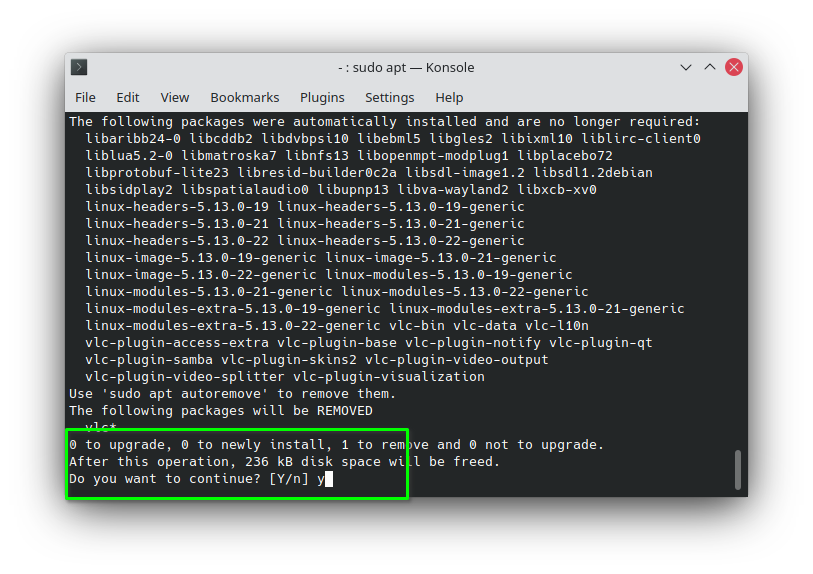Linux has a multitude of ways to install software. We can build our own executables or use AppImage to run containerized applications. But at the heart of many Linux distros is a package management system, which for Debian based systems, such as the Raspberry Pi and Ubuntu, is Apt.
Apt, the Advanced Packaging Tool is a command line application which handles the installation, categorization and removal of applications and their dependencies from the software repositories. Apt is the heart of Debian systems and the lessons learnt are applicable from the $35 Raspberry Pi to million dollar super computers. Apt is available via the Terminal and we can even administrate systems remotely using a remote connection such as SSH.
Which Linux distros use Apt?
The list below is not exhaustive, but it illustrates that Apt is used in many Linux distributions.
- Debian
- Raspberry Pi OS
- Ubuntu and derivatives such as Kubuntu, Xubuntu, Lubuntu, Ubuntu Mate, Ubuntu Studio
- Pop!_OS
- MX Linux
- Linux Mint
- Peppermint OS
You may be thinking, what about the other packaging tools? Yes there are many more alternatives, typically for other Linux distros. The likes of Fedora / Red Hat uses dnf, Arch based systems use pacman, and Suse uses zypper. You can also install software directly from source files, you just need to build the software before you install.
A command line tool may seem daunting but here we detail the most common commands that you will use to keep your Debian / Ubuntu systems updated with the latest software.
So why not just use apt-get?
Apt the package manager was released in 1998. But apt, the command that is the focus of this how to, has been around since 2014, but it really came to notice with Ubuntu 16.04. But many users use “apt-get” instead so what’s the difference? They both serve the same purpose, software management, but with Apt it boils down to simplicity, with it being more user-friendly than “apt-get”.
Take for example the commands that we used in this how-to.
apt | apt-get | Function |
|---|---|---|
apt update | apt-get update | Update software repositories. |
apt upgrade | apt-get upgrade | Upgrade system software. |
apt install | apt-get install | Install an application. |
apt remove | apt-get remove | Remove an application. |
apt purge | apt-get purge | Remove an application and user configuration files. |
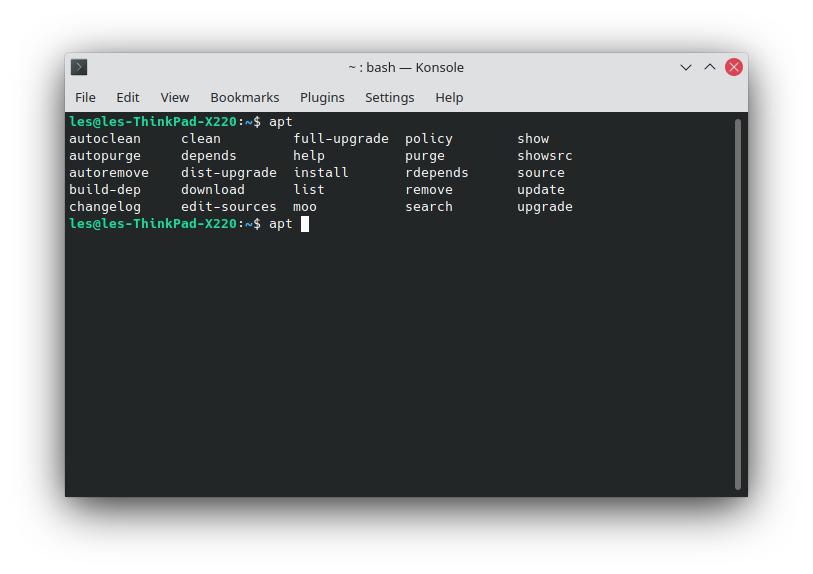
But Apt does have a few extra commands, in fact we will use one in the how to.
Command | Function |
|---|---|
apt search | Search for a specific application. |
apt edit-sources | Edit /etc/apt/sources.list file which contains all of your software repositories. This is really a shortcut command which opens a text editor. |
apt list | List all of the installed applications. |
apt show | List the details of an application, including any dependencies. |
apt moo | Uses ASCII to display a cow. Ok this is more a joke than a tool. See also cowsay. |
Apt is the tool to learn and use for everyday tasks. Apt-get is not being deprecated, but it would be wise to invest your time learning Apt.
Searching for software with Apt
Using Apt we can search the software repository for specific applications and keywords.
Open a terminal and use the apt search command followed by the name of an application. In our example, we use vlc to search for any applications that have vlc in the title. This command can generate a lot of results, but we can scroll up and down the list using our mouse / trackpad.
$ apt search vlc
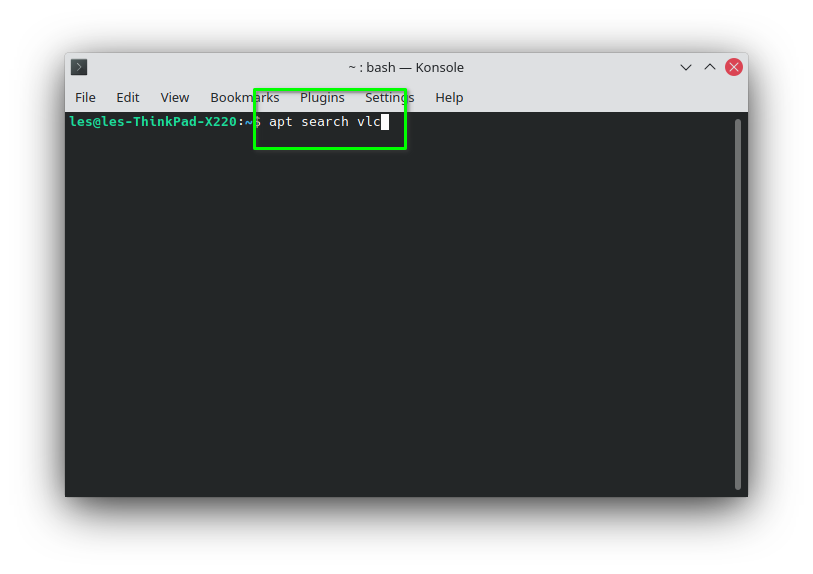
To pause the output of the command, we can pipe (send the output) to “less”. The less command is used to store a page of output, which we can scroll or page through using the spacebar.
$ apt search vlc | less
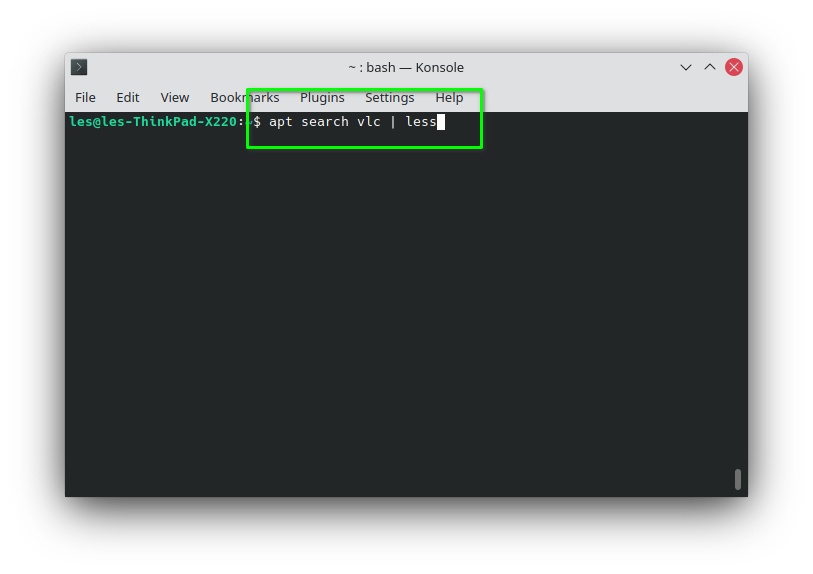
If we need to be more specific we can pipe the output from the command and use “grep” to search for a specific keyword. Here we search for any VLC tools to use with Python 3.
$ apt search vlc | grep “python3”
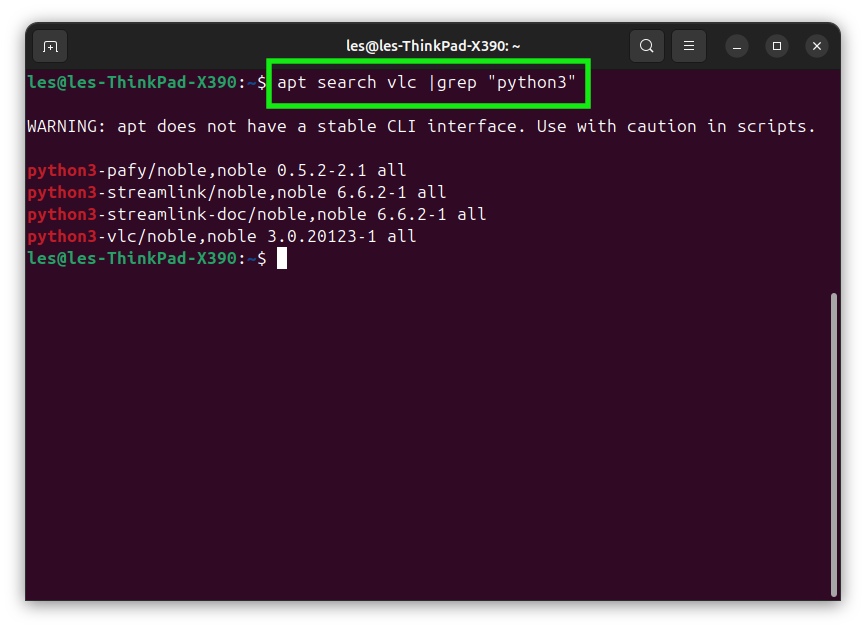
Once we have found the appropriate application we can use the install command to install it onto our system.
Installing Linux Software With Apt
After identifying our required application we next need to install it. Before we run an installation we need to update, ensuring that we get the latest software.
1. Open a terminal and use the update command. The update command will update the list of available packages for your machine. It is best practice to update, that way you will get the latest software.
$ sudo apt update
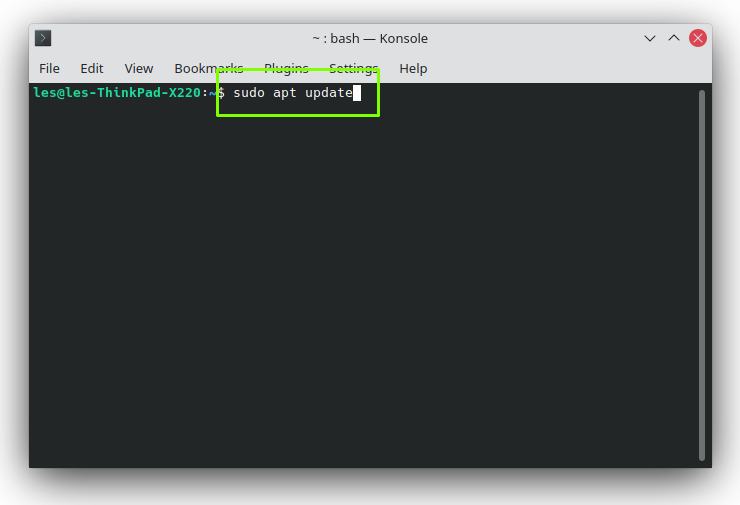
2. Use the install command to download and install your chosen application. In our example we install VLC, a popular media player.
$ sudo apt install vlc
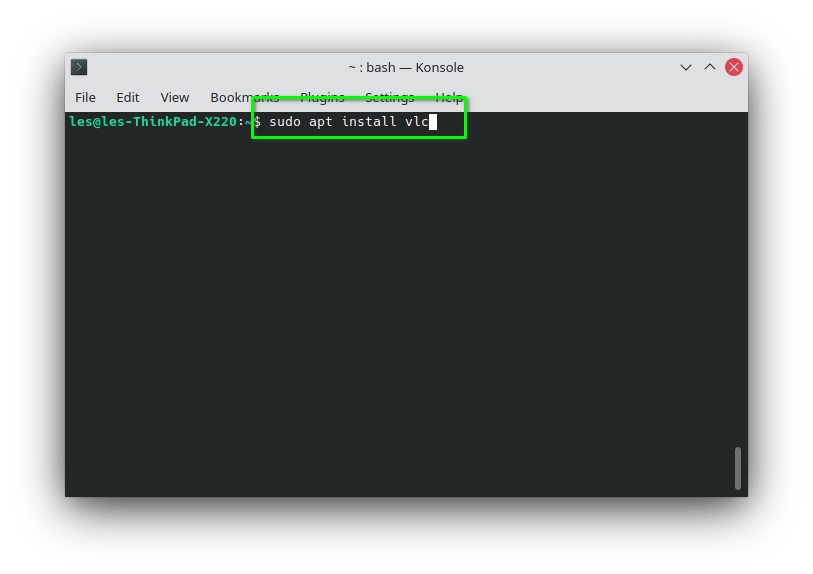
After a few moments the application will be installed and available via the Terminal and via the Applications menu.
Upgrading software with Apt
To upgrade all of your installed software we can use the “upgrade” command. Using this with “update,” we can ensure that our software repositories are up-to-date, meaning that any new software is at the latest version.
1. Open a terminal and use the update command. The update command will update the list of available packages for your machine.
$ sudo apt update
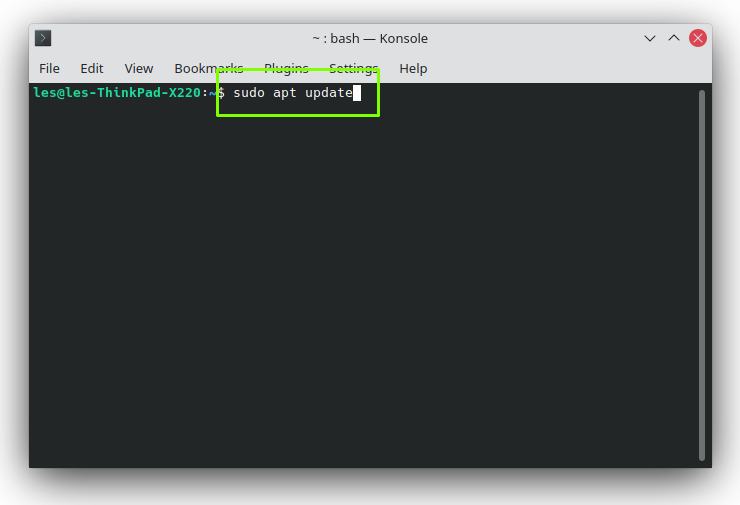
2. Run the upgrade command to download and install the latest software. We use the -y switch to automatically agree to installing the software.
$ sudo apt upgrade -y
We can also chain together these commands into a one line script. Using “&&” between the commands we can instruct the system to chain the commands to run one after the other. The “&&” means that the second command will only run if the first command runs successfully.
$ sudo apt update && sudo apt upgrade -y
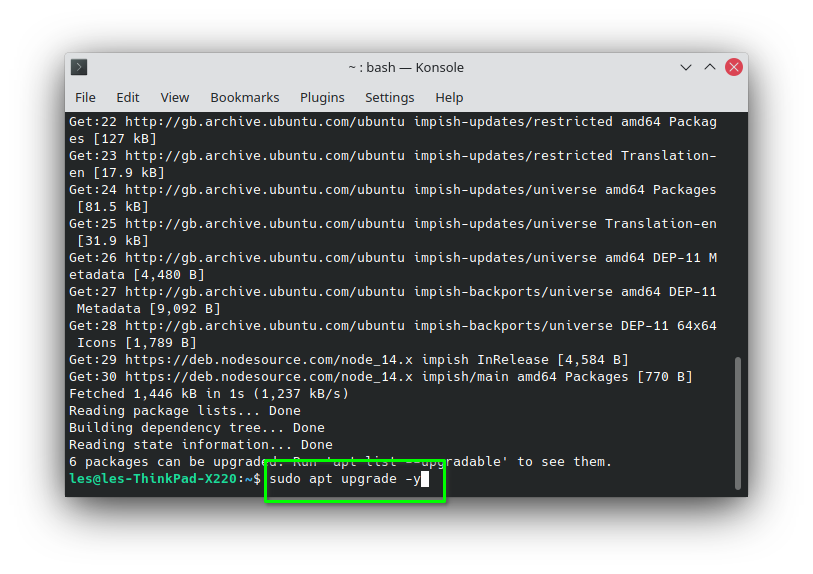
Depending on the amount of required updates, this can take from a few seconds to multiple minutes.
Removing software
There are two ways to uninstall an application from the system. The first “removes” the application from the system, leaving any user configuration files intact. This is the most common and safest means to remove software
Open a terminal and use the following command to remove the application. In our example we uninstalled VLC.
$ sudo apt remove vlc
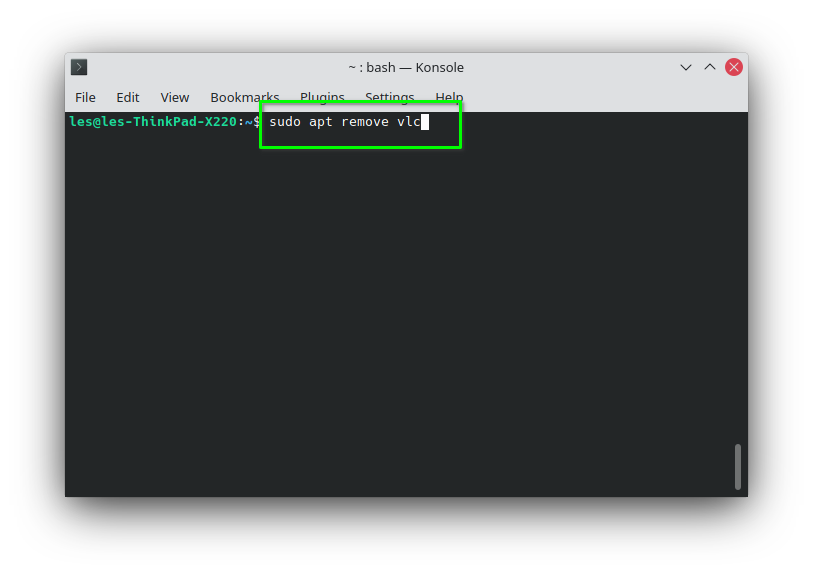
The second way is to “purge” the application and any config files from the system. This is a nuclear option, used to remove the application should we need a fresh start.
1. Open a terminal and use the purge command to remove VLC and any of its configuration files. Only use this command if you do not need or have backed up any configuration files.
$ sudo apt purge vlc
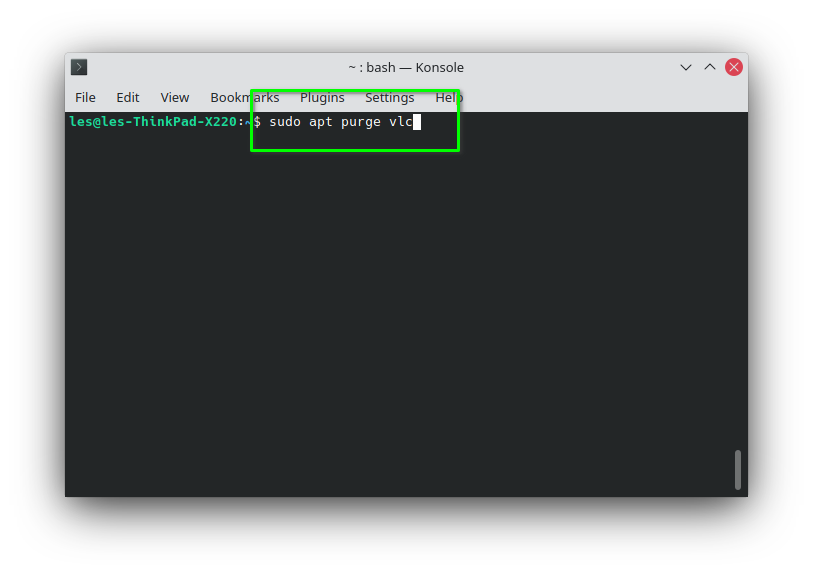
2. Confirm that you are happy to purge the application and any configuration files.