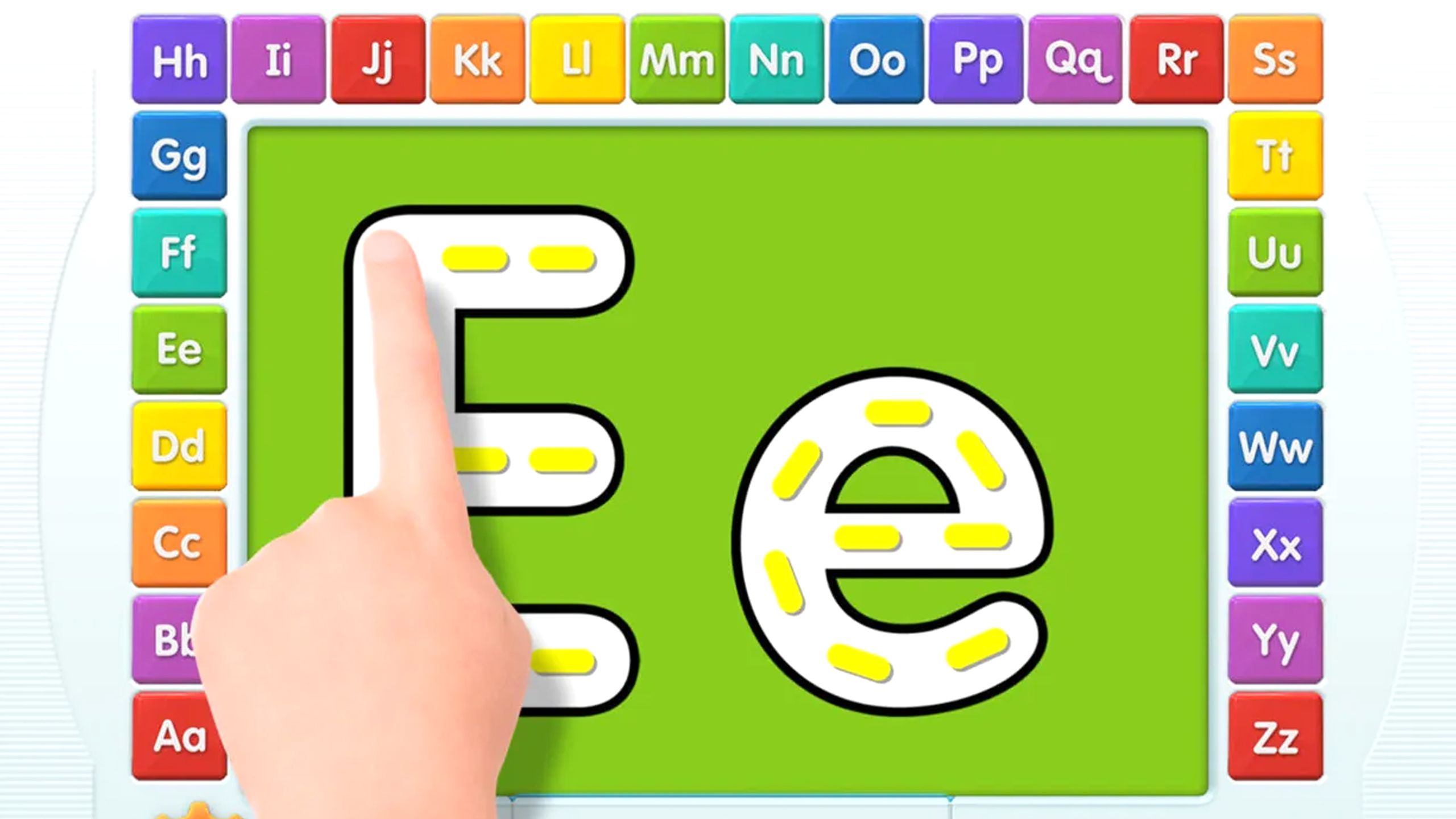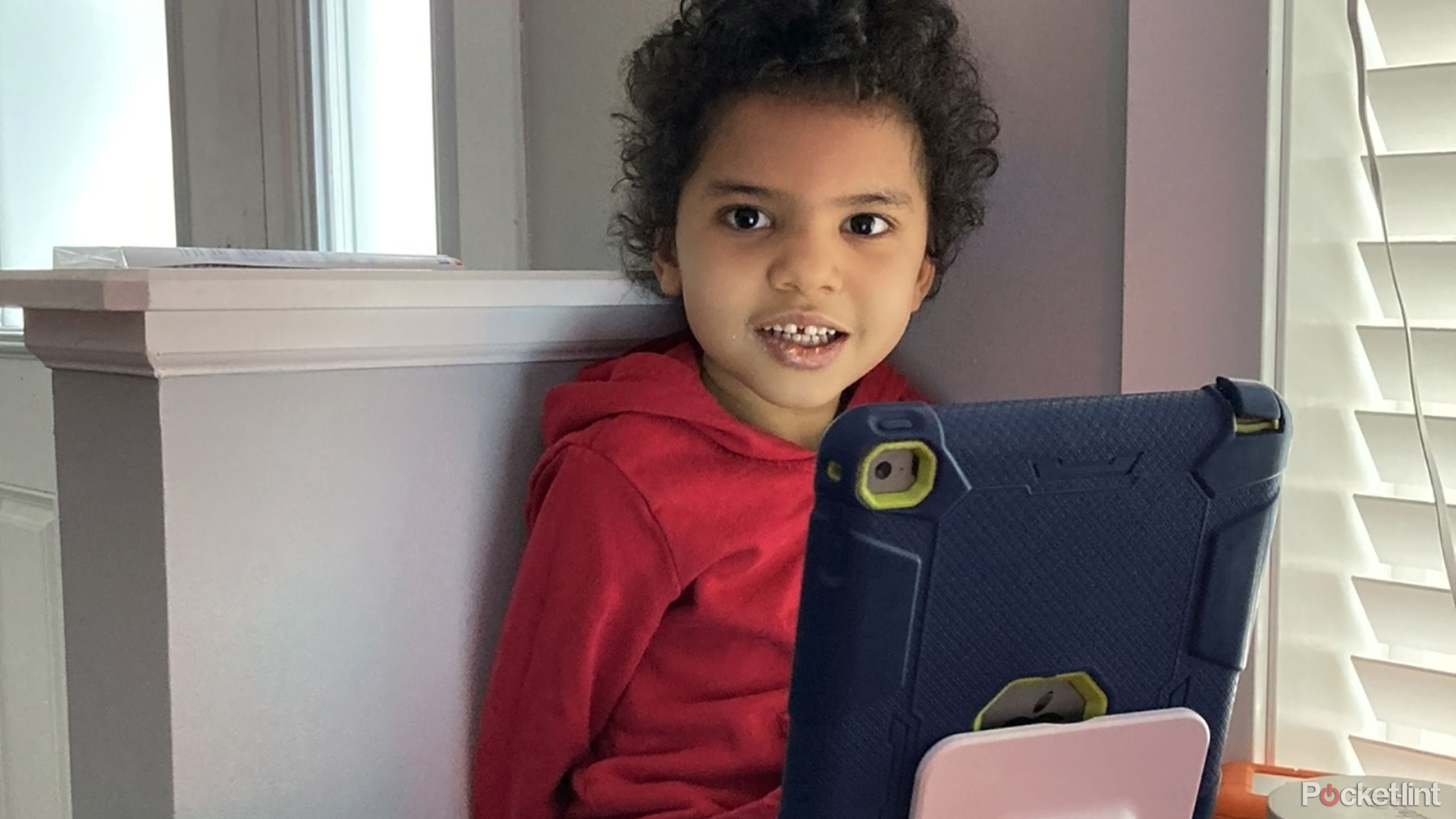Summary
- iPads can be handy for teaching basics like reading and math, but software-based parental controls are essential.
- It’s helpful to download apps that support creativity rather than just teach or entertain.
- Buy a cheap, refurbished iPad if you can, using the savings for things like more apps and a rugged childproof case.
The topic of how to raise kids is very, very sensitive, as any parent can attest. Everyone has an opinion, and suggesting that someone is mistaken about an idea is often treated like you’re dismantling their entire worldview — especially if they were raised the same way. I’ll bet a lot of you have heard some version of the “we did the same thing with you, and you turned out fine” defense, no matter whether you actually turned out happy and healthy.
Opinions can be surprisingly strong with digital devices, particularly
iPads
. A kid with an iPad is a common sight these days, and many people accuse
parents
of treating iPads as babysitters and a way of keeping kids distracted without actually
educating
(or even interacting) with them. My own son has had varying levels of access to an iPad since he was a year old. He’s seven now, and I’ve picked up a number of insights along the way. Some of these may reinforce negative views, but others should, hopefully, dispel the notion that iPads need to be avoided for as long as possible.
Related
Should you put a TV in your bedroom?
It’s a perennial debate amongst couples, but everyone should consider the pros and cons.
1
iPads are enormously useful for basic math and literacy
Not always how you’d expect, either
Sesame Workshop
The very first iPad app our son got his hands on was a counting app. He liked it enough that even today, I can still hear its narration and sound effects echoing in my head. It’s safe to say that his basic math skills started there, later getting augmented by other apps and, of course, my wife and I. Counting blocks and schoolwork are doing the heavy lifting these days, but it did initially help to have a device with infinite patience that our son wanted to spend time with.
He also started reading and writing via iPad apps (like the one above), but what’s interesting is that his skills took off beyond what we intended. It turns out he was learning to decipher words in apps and iPadOS to make them do what he wanted. He developed a startling amount of familiarity with his iPad, to the point that he’s now more comfortable with it than many adults. Thankfully, that literacy has also translated into non-digital realms, like books.

Related
Can an iPad finally replace a laptop in 2025?
Maybe, but be prepared to spend on some key services and accessories.
2
Parental controls are absolutely essential
Obsession is a real threat
I’m sure few of you need to be told this, but it’s still startling to see it in action — free of restrictions, young kids will not only use iPads for unhealthy amounts of time, but sometimes throw tantrums if their iPad is taken away. They can develop fixations that result in scary displays of temper (remember that before you judge some of the iPad parents you see in public).
We ultimately ended up tightening those controls as much as possible…
Initially, my wife and I didn’t bother with iPadOS, since my son’s first iPad was borrowed from his mom, and for a while, restrictions were simple. He didn’t know the software that well, and we could easily take the iPad away when we felt he’d had enough. But not long after he got an iPad of his own, we knew we’d need software controls to keep him in check so he didn’t spend hours watching mindless YouTube videos. In fact, we ultimately ended up tightening those controls as much as possible, blocking access to most apps unless we approved limited time windows. He seems okay with that these days — he knows that if he has a good excuse, or does something worth a reward, he can always ask us for a time extension.

Related
4 iPhone security features I like to turn on right away
You can potentially save yourself a lot of grief and frustration.
3
Kids want to be creative with iPads, too
Give them the tools to let them flourish
To my surprise, my son has turned out to be a budding movie maker. He started out trying to recreate favorite YouTube videos, but slowly started making videos of his own, mostly to play out his imagination with his toys. Recently, he’s been making videos involving the many things he’s built out of cardboard boxes and Snap Circuits, and learned how to use overlay drawings to create clever visual tricks, such as scenery outside a plane window. This is stuff I could’ve only fantasized about doing when I was his age — my parents weren’t about to hand me a camcorder and dozens of VHS tapes.
iPads offer a relatively affordable way of letting kids express creativity if you download more than just games, the trick being to figure out what they’re into. Another interest my son has is music, so we were able to download a multitude of beatpad apps for him. Many of them are free to use in a basic capacity, and he’s even started sampling himself and applying audio effects. I may have to pay to unlock an app at some point so he can start saving full-length songs.

Related
4 things you can do to free up space on your iPhone
Don’t feel pressured into upgrading your iPhone just for more storage.
4
Spend extra on apps and accessories, but not the iPad
No preschooler needs state-of-the-art tech
A child’s first iPad should always be the cheapest one you can find with enough storage and processor power for the apps you want to run. A 32GB iPad has too little room, for instance, but a 64GB model may be adequate if they’re not going to play a lot of 3D games or save a lot of videos. The first one my son got full-time was a hand-me-down iPad Air 2, which at the time was still a very practical device.
There are two reasons for going cheap, the first being that most apps for kids don’t come anywhere close to exploiting Apple’s hardware. Even a 2017 iPad may be good enough, though if you want compatibility with future versions of iPadOS, it’s worth buying something more recent. In any event, don’t buy a new product at the Apple Store — you can find refurbished units for less than $200 on Amazon, and I’m pretty sure a five- or six-year-old doesn’t need the power to run the latest versions of Procreate or Final Cut.
You might also consider spending money on a stylus if your child is both artistic and mature enough not to cause screen damage.
The other is that the savings from a cheap iPad can be better spent on apps and accessories. A rugged case is a must, preferably with a screen protector — otherwise, a young kid will inevitably break an iPad, treating it like any other toy. You might also consider spending money on a stylus if your child is both artistic and mature enough not to cause screen damage, but it’s probably not worth buying anything more than a Logitech Crayon unless they’re a genuine prodigy. Even that might be overkill, given the many Apple Pencil knockoffs available online. You can do professional-quality artwork without an Apple Pencil Pro.

You might also like
Everything you need to know about PEVs, or personal electric vehicles
You can use PEVs to explore, run errands, or speed up your commute.