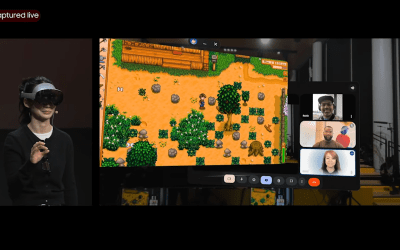Average of specific signal components
Sometimes, you only want to analyze those signal components that meet certain criteria or occur at certain times within an acquisition. This is not too difficult for a single acquisition, but what if you want to obtain the average of those selected measurement events? Here is where seemingly unrelated features of the oscilloscope can work together to get the desired data.
Consider an application where a device produces periodic RF pulse bursts, as shown in Figure 1.
 Figure 1 The device under test produces periodic RF pulse bursts; the test goal is to acquire and average bursts with specific amplitudes. Source Arthur Pini
Figure 1 The device under test produces periodic RF pulse bursts; the test goal is to acquire and average bursts with specific amplitudes. Source Arthur Pini
The goal of the test is to acquire and average only those bursts with a specific amplitude. In this case, those with a nominal value of 300 millivolts (mV) peak-to-peak. This desired measurement can be accomplished using the oscilloscope’s Pass/Fail testing capability to qualify the signal. Pass/Fail testing allows the user to test the waveform based on parametric measurements, like amplitude, and pass or fail the measured waveform based on it meeting preset limits. Alternatively, it can be tested by comparing the waveform to a mask template to determine if the waveform is within or outside of the mask. Based on the test results, many actions can be taken, from stopping the acquisition, storing the acquired waveform to memory or file, sounding an audible alarm, or emitting a pulse.
Selective averaging uses Pass/Fail testing to isolate the desired pulse bursts based on their amplitude or conformance to a mask template. Signals meeting the Pass/Fail criteria are stored in internal memory. The averager is set to use that storage memory as its source so that qualified signals transferred to the memory are added to the average.
Setting up Pass/Fail testing
Testing is based on the peak-to-peak amplitude, which uses measurement parameter P1. The measurement setup accepts or passes a pulse burst having a nominal peak-to-peak amplitude of 300 mV within a range of ±50 mV of nominal. The test limits are set up in test condition Q1 (Figure 2).

Figure 2 The initial setup to capture and average only pulses with amplitudes of 300 ± 50 mV. Source: Arthur Pini
The oscilloscope’s timebase is set to capture individual pulse bursts, in this case, 100 ns per division. This is important as only individual bursts should be added to the average. A single burst has been acquired, and its peak-to-peak amplitude is 334 mV, as read in parameter P1. The Pass/Fail test setup Q1 tests for the signal amplitude within ±50 mV of the nominal 300 mV amplitude. These limits are user-adjustable to acquire pulse bursts of any amplitude.
A single acquisition is made, acquiring a 338 mV pulse, which appears in the top display grid. This meets the Pass/Fail test criteria, and the signal is stored in memory M1 (Figure 3).

Figure 3 Acquiring a signal that meets the acceptance criteria adds a copy of the signal in memory M1 (center grid) and adds it to the averager contents (lower grid). Source: Arthur Pini
The memory contents are added to the average, showing a waveform count of 1. The Actions tab of the Pass/Fail setup shows that if the acquired signal passes the acceptance criteria, it is transferred into memory. The waveform store operation (i.e., what trace is stored in what memory) is set up separately in the Save Waveform operation under the File pulldown menu.
What happens if the acquired pulse doesn’t meet the test criteria? This is shown in Figure 4.

Figure 4 Acquiring a 247 mV burst results in a failed Q1 condition. In this case, the signal is not stored to M1 and is not added to the average. Source Arthur Pini
The acquired waveform has a peak-to-peak amplitude of 247 mV, outside the test limit. This results in a failure of the Q1 test (shown in red). The test action does not occur, and the low amplitude signal is not added to the average.
Using mask templates
Selective averaging can also be based on mask testing. Masks can be created based on an acquired waveform, or custom masks can be created using software utilities from the oscilloscope manufacturer and downloaded to the oscilloscope. This example uses a mask based on the acquired signal (Figure 5).

Figure 5 A mask, based on the nominal amplitude signal, is created in the oscilloscope. The acquired signal passes if all waveform samples are within the mask. Source Arthur Pini
The mask is created by adding incremental differences both horizontally and vertically about the source waveform. All points must be inside the mask for the acquired signal to pass. As in the previous case, if the signal passes, it is stored in memory and added to the average (Figure 6).

Figure 6 If the acquired signal is fully inside the mask, it is transferred to memory M1 and added to the average. Source Arthur Pini
If the acquired signal has points outside the mask, the test fails, and the signal is not transferred to memory or the average (Figure 7).

Figure 7 An example of a mask test failure with the circled points outside the mask. This waveform is not added to the average. Source Arthur Pini
Selective averaging with a gating signal
This technique can also be applied to signals on a multiplexed bus with a gating signal, such as a chip select, available (Figure 8).

Figure 8 Pass/Fail testing can be employed to select only those signals that are time-coincident with a gating signal, such as a chip select signal. Source: Arthur Pini
The gating signal or chip select is acquired on a separate acquisition channel. In the example, channel 3 (C3) was used. The gating signal is positive when the desired signal is available. To add only those signals that coincide with the gating signal, pass/fail testing verifies the presence of a positive gating signal. Testing that the maximum value of C3 is greater than 100 mV verifies that the gate signal is in a high state, and the test is passed. The oscilloscope is set to store C1 in memory M1 under a passed condition, which is added to the average (Figure 9).

Figure 9 The average based on waveforms coincident with the gate positive gate signal state. Source: Arthur Pini
Isolating test signals
If the segments of the analyzed signal are close together and cannot be separated using the standard timebase (1,2,5 step) scales, a horizontal (zoom) expansion of the acquired signal can be used to select the desired signal segment part. The variable zoom scale provides very fine horizontal steps. The zoom trace can be used instead of the acquired channel, and the average source is the zoom trace.
Selective averaging
Selective averaging, based on Pass/Fail testing, is an example of linked features in an oscilloscope that complement each other and offer the user a broader range of measurements. Averaging was the selected analysis tool, but it could have been replaced with the fast Fourier transform (FFT) or a histogram. The oscilloscope used in this example was a Teledyne LeCroy HDO 6034B.
Arthur Pini is a technical support specialist and electrical engineer with over 50 years of experience in electronics test and measurement.
Related Content
- Reducing noise in oscilloscope and digitizer measurements
- 10 tricks that extend oscilloscope usefulness
- FFTs and oscilloscopes: A practical guide
- Oscilloscope special acquisition modes
- Understanding and applying oscilloscope measurements
- Combating noise and interference in oscilloscopes and digitizers
The post Selective averaging in an oscilloscope appeared first on EDN.