You can render JS only websites using chromium headless like this: chromium –headless example.com –disable-gpu –run-all-compositor-stages-before-draw –dump-dom –virtual-time-budget=10000 –window-size=800,600 | sed “s| | |
I still used Lynx as my default browser while working on ships until 2020. Satellite internet connections at sea were slow and very expensive which made Lynx a good choice. But it turned out that the text-based, distraction-free browsing could be a better experience than the same site in a modern browser. And a few sites still serve text versions, like text.npr.org. I liked Lynx enough that I would still use it back on land until the habit faded. |
It is unfortunate that modern web development has led to websites so complex that they either break entirely or look terrible in text-based browsers like Lynx. Take Mastodon, for example: The C2 Wiki does not load either: To their credit, at least they use the If you have more examples, please comment, and I’ll add them to this list in the two hour edit window I have. While JavaScript has its place, I believe that websites that focus on delivering primarily text content could prioritise working well in TUI browsers. Sometimes testing it with text-based browsers may even show fundamental issues with your HTML. For example, several times, I’ve seen that multiple navigation links next to each other have no whitespace between them. The links may appear like this: Or, in a list of articles, dates and titles may appear jammed together: The missing spaces aren’t obvious in a graphical browser due to the CSS styling hiding the issue, but in a text-based one, the issue becomes apparent. The number of text-based web users may be shrinking, but there are some of us who still browse the web using tools like lynx, w3m, and M-x eww, at least occasionally. |
Is it really so bad? Unlike computer interfaces, the web was never text-first. It was graphical from the start. The first browser was in a GUI, not a terminal. Sites have been hobbled/broken on Lynx since the very beginning. It’s neat and can be convenient to have a browser that works in your terminal for simple stuff, but the web was never designed for that. It’s natural and to be expected that many sites will break. The burden is really on Lynx to do what it can to support sites as they are, rather than sites to try to build compatibility with Lynx. It’s kind of like, there are programs to “view” a PDF in the terminal, or at least its text content. But PDF authors shouldn’t be expected to optimize the order text is presented for those programs. That’s not what PDF was ever meant for, even if you can get it work sometimes. |
Given the web’s much wider remit than pdf, it has support for accessibility tools and much better non-visual handling than pdf, so the comparison isn’t entirely fair I think. |
> It’s natural and to be expected that many sites will break. There is nothing “natural” about software development at all. It was an active choice to hobble the internet as a browser to sell ads via interactive apps. |
And of course Which works perfectly, including navigation (next/prev/parent). The perfect way to use javascript to enhance a site (collapsing threads etc) but not require it. HN is hosted on a single machine in a colo somewhere (with a backup elsewhere), yet has far more value than the majority of sites 100 times as complex. |
Because HN value is the value of the comments, and those are a scarce resource. Making a great website (for whatever is your definition of great) doesn’t guarantee that it will become valuable. All this to say, HN shouldn’t an example to blindly follow. |
> The number of text-based web users may be shrinking I wouldn’t be surprised if it’s growing in absolute numbers, in relative numbers it stays at essentially 0% where it always was. |
When I started using the WWW in 01992 the majority of Web users were probably using text-based browsers, and specifically Lynx, because that was what the University of Kansas was using for its campuswide information service (CWIS). Mosaic didn’t exist yet, and most people accessing the internet were using either dumb terminals like I was (typically in my case a VT-100 or CIT-101 clone of it) or dialup terminal emulators like Procomm+. |
I made an e-commerce platform that has zero JavaScript. It is PHP only. Additionally, cgit uses JavaScript for updating idle time, but you do not need it, just refresh the page. But yeah, I wish people were more hesitant over-using JavaScript. |
Very early in my Linux days in the early 2000s I was bound and determined to learn how to use Lynx as I thought the skill would be a necessity for maintaining servers. Being able to look up issues online and what not. Little did I realize that 99% of the time I would be SSHed in from a full desktop with a standard browser, and Lynx has just been kind of a fun novelty for me. |
Many mobile devices render pages in a virtual window aka viewport, which is wider than the screen, and then shrink the rendered result down so it can all be seen at once. Mobile browsers can stop doing that any time they want. They do it because pages not optimized for mobile and break often in mobile. This ‘shit-sifting’ phenomenon in common in open protocols with lots of software and inertia. 1. Bad shit in the other end breaks this end. 2. Fix it with hack in this end. 3. Good shit in the other end is now bad shit with the fix. 4. Add workaround to make good shit good again. (Microsoft Internet Explorer was born after Bill Gates did seance and Satan taught him to use this phenomenon to corrupt the internet.) |
> That landing page seems unmaintained. I maintained it for a while, then delegated the DNS to someone else, but they didn’t maintain it either, swapped it back. ~I’ll update it when I get a chance.~ edit: Updated with the correct version and some small HTML tweaks |
This says: > Access Denied – Sucuri Website Firewall … > Block reason: Access from your Country was disabled by the administrator. For that reason I don’t think it’s a good page to recommend. |
also works with android “Stoutner privacy browser” |
Should we blame an old timey basic webpage for its lack of complexity or should we blame a modern browser for not accommodating the web in its most simple form? |
There is a specification that says how it should be rendered. I definitely don’t want every browser to decide how to render my webpage, that would just make development so much harder and complex. |
It’s perfectly readable on Brave for Android. The text even wraps to the screen size so you don’t have to scroll. Which phone browser renders it in an unreadable manner? |
I use it for two things: * saving webpages as text with the links nicely organized at the bottom, and * calling it from mutt (MUA) to display HTML parts of mail messages. It works great and it’s consistent. |
Years ago (like 2013), I had an actual use case for lynx, which was that I was staying at a hotel long-term and I couldn’t access the Wi-Fi landing page from my browser for some reason. But I could hit it from lynx, so I’d just log in from there every day. Never had to do that since, but it sure saved my ass back then… |
Oh, this brings back memories of my first steps with Gentoo linux, when I failed at setting up the display (XFree86 back then) or configure it properly, I remember browsing Gentoo wiki pages with Lynx to bring it back. |
When I first was exposed to Lynx, I was also working on a project using the Lynx realtime Posix OS. To my knowledge, the two aren’t related other than by name. I checked a couple of years ago, Lynx OS still exists but under a different name. |
I wish there was a Lynx-like (or, even better, Edbrowse-like) web browser, but powered by something like headless Chromium underneath. This way, you could have an extremely low-resource user terminal and/or a laptop on an extremely constrained connection, and still be able to use a modern web by connecting to a more powerful server. You could even share such servers between users. Because people aren’t all using the web at the same time, you could actually utilize that server capacity a lot more than you can do with laptops. It would be even better integrated with an LLM (especially with extremely slow / unreliable / high latency connections). |
Proud user of noscript/basic (x)html browsers here. Lynx and links (and I wanted to _code_ my own using netsurf libraries). Restoring noscript/basic (x)html will only happen with hardcore regulation (or “tarif”/”gigantic fines”… same same…). This is critical for the web, since that makes developing real-life alternative browsers a reasonable task from many pertinent perspectives. The current technical landscape of the web is a disaster: a cartel of 2.5 absurdely and grotesquely gigantic web engines written in the most complex computer language out there which requires a compiler on the same complexity level… and there are only 2 of them from roughly from the same cartel/mob. It seems that technical interop of the web with a very simple standard, stable in time and good enough to do the job is a ‘competitive’ issue of the small vs the big and should be handle by regulating administrations. Remember, tons of web sites were noscript/basic (x)html compatible and doing a more than enough good job already… without insane technical dependencies… |
I cannot wait until vision llms are cheap and fast enough (ran locally of course) to just browse everything with, then I can return to browsing with lynx, or rather, emacs. |
How usable is Lynx for modern Internet? I would love a browser I can operate within tmux, but how does it stack against the modern javascript-laden ecosystem? |
Well-written websites look great it it; poorly-written ones look terrible or are blank pages. That’s the same as with any other text-mode browser. A lot of sites require Javascript to function, even when their actual functionality does not (pro tip: if you use Javascript to display text, show images or create links, you are doing it wrong). That’s a real shame. As a general rule, the best sites work great, and the worst ones don’t work at all. This is not entirely a bad thing! It cna make web browsing less distracting. I often use a text-mode browser as a primary, and fall back to Firefox when using some Javascript-laden monstrosity. |
This response was written from Lynx within a tmux session: Hacker News remains a notable bastion of simplicity, usability, and accessibility. Lynx is my primary browswer, but precisely because I desire a degree of separation from the “modern” internet. This requires curation. Many sites simply do not work. But this practice gives me space to reconsider what I actually want from the web and what the web wants from me. |
Lynx is still valuable even if one doesn’t use it to browse the web. It’s been a while but when large sites would every so often alter their link landscape, via pruning or renaming, Lynx was a useful tool when looking for similar pages that may not be displayed by search engines with the given query parameters, (non matching name,) and more often it was Lynx I’d use as it was quick to dump most of the links to search though later on if I needed to rather than deploy wget’s spider mode lynx -dump -listonly -nonumbers >foobar.txt |
The problem, for the sites I’m interested in, typically isn’t the lack of JavaScript, but how the sites layout. Take Wikipedia, the content is perfectly fine in Lynx and Links, but the menus are defined at the top of the page, meaning that you’ll need to scroll multiple pages to get to the actual article. If you have website, which have actual content (text), it’s pretty easy to ensure that it looks good and works in Lynx, with minimal effort. |
Site layout can definately be an annoyance browsing in text. More accessible sites will offer a Jump to Content link near the top, which is the case with Wikipedia. In Lynx, hitting the “>” to move down a row of links then right arrow (or corresponding vim motion if configured) brings you adjacent to the article TOC and significantly closer to the article text. |







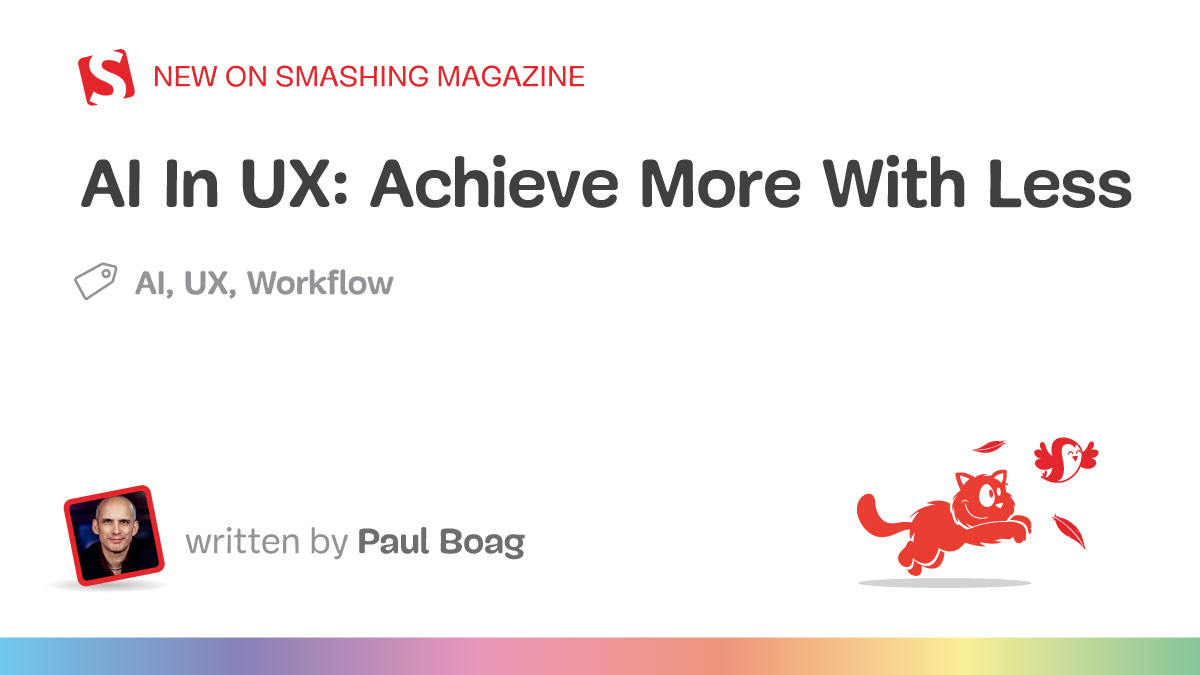


I had like 2KB/s.
This made most of the internet unusable, but it turns out the parts I care about are text. So I just browsed it through a text browser.
This didn’t really work either, because it turns out web protocols don’t work very well over 2KB/s.
So I browsed the internet by connecting to a $1 VPS (very fast internet!) over Mosh (which is like SSH, but more efficient and resilient). So that way, it would only send the actual bytes of text to me.
I mostly browsed HN and the linked articles at that point.
The browser that rendered HN the best in those days was w3m. I remember it had indentation and even mouse / scrolling support. I tried lynx too and it was good too, but I went with w3m in the end.
I see w3m hasn’t been updated in 15 years, but it’s probably still better for reading HN, whose UI hasn’t changed for longer than that! I will have to give them both a spin 🙂