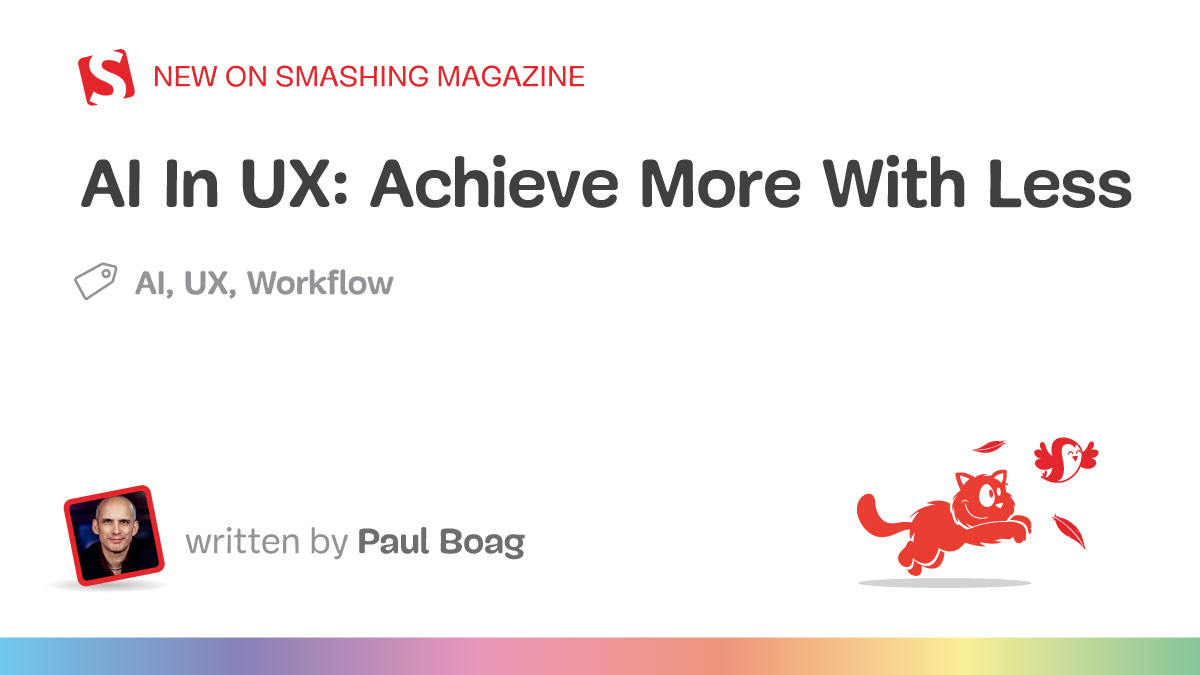Collections in Java form the backbone of efficient data management and manipulation. Whether you’re handling a collection list in Java for small-scale tasks or managing vast datasets, Java Collections streamline these tasks by providing pre-defined collection framework classes and interfaces.
This collection framework in Java tutorial explains collections in Java in detail to help beginners and seasoned developers.
Key Takeaways
- Learn the difference between the Collections Framework and Collection Interface, including their data management and manipulation roles. Get Java collections explained step-by-step to simplify concepts for beginners.
- Study the Java collections topics like lists, sets, maps, and algorithms for efficient data handling.
- Utilize Streams API and Lambda Expressions for functional-style operations such as filtering, mapping, and reducing data.
- Apply sorting, shuffling, searching, and reversing algorithms to streamline common operations in data processing.
- Explore more collection examples in Java, including custom implementations and real-world use cases to deepen understanding.
- Use concurrent collections like ConcurrentHashMap for multi-threaded environments and immutable collections (Java 9+) for constant datasets.
- Use Java collections in Java programs to handle caching, event processing, and data storage with real-world examples.
What Is Collection and Framework in Java?
In Java, a collection is an interface representing a group of objects, called elements, that are stored and manipulated as a single unit. Collections in Java are type-safe when implemented with generics, ensuring elements are of the same type. Although raw types allow heterogeneous data, their use is deprecated and discouraged in modern Java.
The Java Collections Framework provides a comprehensive architecture with interfaces, classes, algorithms, and utility methods for managing collections. It supports thread-safety through concurrent collections (e.g., ConcurrentHashMap) and immutability using Java 9+ methods like List.of() and Set.of().
The framework simplifies data storage, retrieval, and processing tasks with reusable components that improve efficiency, flexibility, and interoperability with Java APIs.
Collections Framework Vs. Collection Interface
The Collections Framework and Collection Interface are distinct but interconnected components of Java’s data management system:
Collection Interface
The Collection Interface acts as the blueprint, defining core operations such as adding, removing, and checking for elements. It serves as a superinterface for List, Set, and Queue. While it does not provide direct implementations, it ensures consistency across different types of collections, facilitating polymorphism and flexibility in handling data.
Collections Framework
Provides a complete architecture for managing data through classes, interfaces, and algorithms. Includes implementations like ArrayList, HashSet, and TreeMap along with Java collection framework classes that handle sorting, searching, and shuffling. For a deeper understanding, the Java collection framework in detail explains the role of each class and interface in data processing.
Why Use the Collections Framework?
There are several reasons why you should consider using the Java Collections Framework.
1. Efficiency
Pre-built algorithms enhance performance by providing optimized solutions for sorting, searching, and manipulation.
List<Integer> numbers = Arrays.asList(4, 2, 8, 6);
Collections.sort(numbers);
System.out.println(numbers); 2. Flexibility
Supports diverse data structures, such as lists, sets, and maps, to meet various application requirements.
Map<String, String> messages = new HashMap<>();
messages.put("user1", "Hello");
messages.put("user2", "Hi");
System.out.println(messages.get("user1")); 3. Reusability
Developers can leverage pre-defined classes and interfaces, significantly reducing development time. It also allows developers to customize data structures by extending existing classes or implementing interfaces.
class CustomList<T> extends ArrayList<T> {
@Override
public boolean add(T element) {
if (!this.contains(element)) {
return super.add(element);
}
return false;
}
}4. Scalability
The framework is suitable for small-scale programs as well as large, enterprise-level applications. It supports dynamic resizing (e.g., ArrayList and HashMap) and thread-safe collections (e.g., ConcurrentHashMap) for enterprise-level requirements.
List<Integer> data = Arrays.asList(1, 2, 3, 4, 5);
data.parallelStream().forEach(System.out::println);5. Robustness
Framework provides fail-fast iterators and concurrent collections (e.g., ConcurrentHashMap) to prevent data corruption in multi-threaded environments. This Java collection tutorial in depth covers scalable features like parallel streams for large datasets.
List<String> immutableList = List.of("A", "B", "C");
immutableList.add("D"); 6. Beginner-Friendly
The framework provides tools and methods, making it an ideal collection in Java for beginners to learn step-by-step. Its consistent design and extensive support for common operations simplify the learning curve.
The Java Collections Framework Structure and Hierarchy
The Java Collections Framework provides a structured architecture for efficiently storing, managing, and manipulating data. So, let’s start with the basics of collections in Java to build a strong foundation before diving into advanced examples.
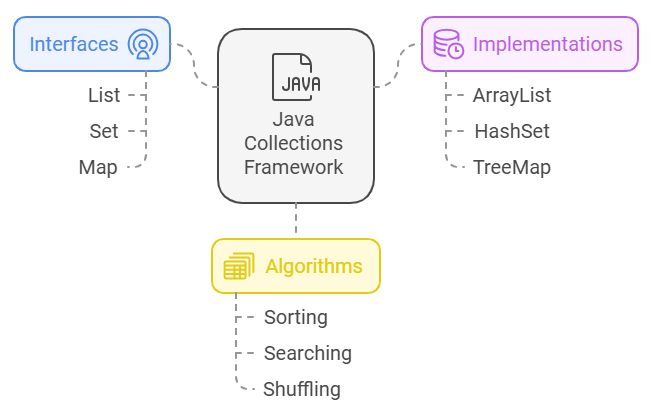
1. Interfaces
Interfaces define the structure and behavior of different types of collections. They act as blueprints for how data should be organized and accessed. Here are some popular interface collection examples in Java.
Core Collection Interfaces:
Collection is the root interface for most collections, defining methods like add(), remove(), and size().
Collection<String> items = new ArrayList<>();
items.add("Item1");
System.out.println(items.size()); List is an ordered collection that allows duplicates and supports index-based access (e.g., ArrayList).
List<String> list = new ArrayList<>();
list.add("A");
list.add("B");
System.out.println(list.get(1)); Set is an unordered collection that don’t allow duplicates (e.g., HashSet).
Set<Integer> set = new HashSet<>();
set.add(1);
set.add(1);
System.out.println(set.size()); Queue follows FIFO (First-In-First-Out) order. It is ideal for task scheduling (e.g., LinkedList).
Queue<String> queue = new LinkedList<>();
queue.add("Task1");
queue.add("Task2");
System.out.println(queue.poll()); Map stores key-value pairs (e.g., HashMap). Although it is not part of the Collection interface but is included in the framework.
Map<String, Integer> map = new HashMap<>();
map.put("A", 1);
System.out.println(map.get("A")); Specialized Collection Interfaces:
Deque is a double-ended queue that allows insertions/removals at both ends.
Deque<String> deque = new ArrayDeque<>();
deque.addFirst("A");
deque.addLast("B");
System.out.println(deque.removeFirst()); SortedSet, and NavigableSet handle sorted elements and support range queries.
SortedSet<Integer> sortedSet = new TreeSet<>();
sortedSet.add(10);
sortedSet.add(5);
System.out.println(sortedSet.first()); SortedMap, and NavigableMap manage sorted key-value pairs and support navigation methods.
NavigableMap<Integer, String> map = new TreeMap<>();
map.put(1, "One");
map.put(2, "Two");
System.out.println(map.firstEntry()); 2. Implementations / Concrete Classes
Concrete classes provide specific implementations for each interface, offering flexibility and optimized performance based on data handling requirements.
ArrayList is a reusable array that supports fast random access (O(1)) and O(n) insertion/removal for middle elements.
ArrayList<Integer> list = new ArrayList<>();
list.add(10);
System.out.println(list.get(0)); LinkedList is a doubly linked list, efficient for insertions/deletions (O(1)) but slower access (O(n)).
LinkedList<String> linkedList = new LinkedList<>();
linkedList.add("A");
linkedList.addFirst("B");
System.out.println(linkedList.getFirst()); HashSet is an unordered unique list that provides O(1) lookup using hashing.
HashSet<String> set = new HashSet<>();
set.add("Apple");
System.out.println(set.contains("Apple")); TreeMap maintains sorted key-value pairs, and offers O(log n) performance.
TreeMap<String, Integer> map = new TreeMap<>();
map.put("A", 1);
System.out.println(map.firstKey()); 3. Algorithms / Utility Classes
The framework provides a variety of utility algorithms to operate on collections, simplifying common tasks like sorting, searching, and shuffling. These are available through the Collections class and are optimized for performance.
Sorting with Collections.sort() for ordering elements.
List<Integer> numbers = Arrays.asList(5, 3, 8, 2);
Collections.sort(numbers);
System.out.println(numbers); Searching with Collections.binarySearch() for quick lookups.
int index = Collections.binarySearch(numbers, 5);
System.out.println(index); Shuffling with Collections.shuffle() to randomize order.
Collections.shuffle(numbers);
System.out.println(numbers); Reversing with Collections.reverse() for reversing element order.
Collections.reverse(numbers);
System.out.println(numbers); Modern Enhancements
The latest Java versions have introduced some exciting features for the Java Collections Framework.
Streams API
Stream API was introduced in Java 8 to support functional-style programming to process data stored within collections and arrays. It supports operations like filtering, mapping, and reducing.
Stream operations are chained in a pipeline, which improves readability and reduces boilerplate code. They also only process data when terminal operations like collect() or forEach() are invoked. This minimizes computations for intermediate operations.
Example on Filtering even numbers
List<Integer> numbers = Arrays.asList(1, 2, 3, 4, 5);
List<Integer> evenNumbers = numbers.stream()
.filter(n -> n % 2 == 0)
.collect(Collectors.toList());
System.out.println(evenNumbers); Streams can operate in parallel mode to make use of multi-core processors for scalability. Also, streams use lambda expressions instead of explicit loops, making the code more concise and easier to read.
Parallel Streams
Parallel Streams extend the Streams API by enabling multi-threaded processing of data. This feature is extremely useful for processing large datasets.
In parallel streams, tasks are automatically divided into subtasks and executed concurrently using the Fork/Join framework:
List<Integer> numbers = Arrays.asList(1, 2, 3, 4, 5);
numbers.parallelStream().forEach(System.out::println);Parallel streams do not maintain order. So, they are best for tasks when the ordering is not important. Also, it uses all available processor cores by default, making it ideal for CPU-bound tasks like batch processing, filtering, or large-scale transformations.
Immutable Collections (Java 9)
Immutable collections were introduced in Java 9 to simplify the creation of read-only collections that cannot be modified after initialization. Immutable collections can be created using factory methods like List.of(), Set.of(), and Map.of() for quick initialization:
List<String> immutableList = List.of("A", "B", "C");
System.out.println(immutableList);
immutableList.add("D"); These collections do not allow null values, ensuring data integrity and reducing potential errors caused by null references.
Custom Implementations
Creating custom implementations of Java Collections allows developers to tailor data structures to specific needs, enhancing functionality and performance. This is especially useful when default implementations like ArrayList or HashSet do not fully meet your application’s requirements. Below are steps, examples, and best practices for implementing custom collections in Java.
Why Create Custom Implementations?
Custom implementations are ideal when built-in collections cannot satisfy specific application needs. They allow developers to add specialized behavior, improve performance, or enforce domain-specific constraints.
- Add custom validation, ordering, or filtering logic.
- Tailor data structures for unique application requirements.
- Align collections with business logic or domain constraints.
1. Handling Custom Objects in Collections
If custom objects are added to the collection, developers should override equals() and hashCode() methods for proper comparison and uniqueness checks. Below example highlights the importance of defining equality and hashcode logic when storing custom objects in collections like HashSet or HashMap.
import java.util.HashSet;
import java.util.Objects;
class Employee {
String id;
String name;
Employee(String id, String name) {
this.id = id;
this.name = name;
}
@Override
public boolean equals(Object o) {
if (this == o) return true;
if (o == null || getClass() != o.getClass()) return false;
Employee employee = (Employee) o;
return id.equals(employee.id);
}
@Override
public int hashCode() {
return Objects.hash(id);
}
}
public class CustomObjectExample {
public static void main(String[] args) {
HashSet<Employee> employees = new HashSet<>();
employees.add(new Employee("101", "Alice"));
employees.add(new Employee("102", "Bob"));
employees.add(new Employee("101", "Alice"));
System.out.println(employees.size());
}
}2. Thread-Safe Custom Implementations
If multi-threading is required, developers should consider thread-safe approaches. This ensures your custom implementation does not fail in concurrent environments.
- Use Collections.synchronizedList() for thread safety.
- Use ConcurrentHashMap or CopyOnWriteArrayList for better scalability.
import java.util.concurrent.CopyOnWriteArrayList;
class ThreadSafeListExample {
public static void main(String[] args) {
CopyOnWriteArrayList<String> list = new CopyOnWriteArrayList<>();
list.add("Java");
list.add("Python");
for (String lang : list) {
list.add("C++");
}
System.out.println(list);
}
}Although these custom implementations give you freedom, make sure to:
- Extend only when built-in collections cannot meet requirements.
- Ensure the custom implementation supports standard methods like iterator() and size().
- Ensure type safety for better reusability.
- Test the implementation against standard collections for performance evaluation.
- Clearly document any custom logic, especially deviations from standard behavior.
Best Practices
Adopting best practices while working with Java Collections ensures efficient, reliable, and maintainable code. Below are guidelines for leveraging the power of Java Collections.
1. Choose the Right Collection Type
- Use ArrayList for fast random access and LinkedList for frequent insertions/deletions.
- Use HashSet for unique elements without order and TreeSet for sorted elements.
- Use HashMap for fast key-value lookups and TreeMap for sorted keys.
2. Use Generics
Generics ensure type safety, reducing runtime errors and making code cleaner:
List<String> list = new ArrayList<>();
list.add("Java"); 3. Avoid ConcurrentModificationException
Use fail-safe iterators from the java.util.concurrent package for concurrent environments.
Map<String, String> map = new ConcurrentHashMap<>();
map.put("Key1", "Value1");
map.forEach((key, value) -> map.put("Key2", "Value2"));
System.out.println(map); 4. Leverage Immutable Collections
Use factory methods like List.of() for read-only collections.
List<String> immutableList = List.of("A", "B", "C");
Advantages of the Java Collection Framework
The Java Collections Framework (JCF) is a cornerstone of modern Java programming, offering pre-built classes and interfaces for efficient data management. Here are some key adavantages of using JCF.
- Includes ArrayList, HashSet, and TreeMap, saving time for developers looking to explore all Java collections in detail. To simplify development further, the Java collections package provides utility methods and pre-built algorithms, making data manipulation more efficient.
- Generics prevent runtime errors by enforcing type constraints.
List<Integer> numbers = new ArrayList<>();
numbers.add(10);
- Use ConcurrentHashMap for safe multi-threaded access.
- Works seamlessly with other Java APIs like Streams.
- Developers can create custom implementations tailored to specific needs.
Language Comparison

Comparing Java Collections with data structures and algorithms in other programming languages highlights its unique features.
Python vs. Java Collections
Lists
Python’s list is similar to Java’s ArrayList. It supports dynamic resizing and index-based access. However, Java’s ArrayList is type-safe with generics, whereas Python’s list allows mixed types.
Dictionaries
Python’s dictionary matches Java’s HashMap. But Python provides more flexible operations such as comprehension-based initialization and default values through collections.defaultdict.
Sets
Both Python’s set and Java’s HashSet enforce uniqueness. But Python’s set supports operations like unions (|) and intersections (&) directly through operators.
Tuples vs. Immutable Collections
Python’s tuple represents immutable sequences, comparable to Java’s immutable collections introduced in Java 9 (List.of() and Set.of()).
C++ STL vs. Java Collections
Vectors
C++ std::vectoris equivalent to Java’s ArrayList, both offering dynamic resizing. Java programming language provides additional thread-safe alternatives, such as Vector.
Maps
C++ std::map is comparable to Java’s TreeMap for sorted key-value pairs. But Java also supports hash-based maps (HashMap) and concurrent maps (ConcurrentHashMap) for multithreading.
Queues
C++ std::queue and Java’s Queue (e.g., LinkedList and PriorityQueue) offer similar FIFO behavior, but Java’s Deque provides added flexibility with double-ended operations.
JavaScript vs. Java Collections
Arrays
JavaScript’s Array is flexible and dynamic but lacks strict type-checking, unlike Java’s ArrayList with generics.
Objects vs. Maps
JavaScript’s plain objects ({}) often act as key-value stores but lack ordering guarantees. Java’s HashMap and TreeMap provide ordered or unordered key-value storage with type safety.
Sets
JavaScript’s Set matches Java’s HashSet for uniqueness but does not provide advanced features like thread safety.
Real-World Use Cases
Java Collections play a pivotal role in various real-world applications. Here are some practical scenarios:
- Caching: Use HashMap to store frequently accessed data.
Map<String, String> cache = new HashMap<>();
cache.put("user1", "data1");
System.out.println(cache.get("user1"));- Event Handling: Queue for scheduling and processing events.
- Data Storage: Use ArrayList or LinkedList for dynamic data storage.
- Concurrent Processing: Use ConcurrentHashMap for thread-safe operations.
Conclusion
Java Collections provides a powerful framework for managing and manipulating data efficiently. Developers can build scalable and high-performance applications using built-in implementations or creating custom ones.
Java programmers can ensure their solutions remain robust and future-proof by following best practices and utilizing modern enhancements like Streams API and immutable collections.
FAQs on Collections in Java
What Are the Types of Collections in Java?
Java collections include List, Set, Queue, and Map interfaces. These core Java collection interfaces represent specific data structures, such as dynamic arrays, doubly linked lists, and hash tables. They provide a unified architecture for manipulating collections in the Java Collections Framework, covering Java collections basics for beginners.
How Do I Choose the Right Collection for My Use Case?
Choosing the appropriate collection interface depends on your specific data structure and operations:
- Use ArrayList (a basic implementation of dynamic arrays) for fast, random access to elements in an ordered collection.
- Use LinkedList (a doubly linked list) for frequent insertions and deletions.
- Use HashMap (a class that implements the Map interface) for efficient key-value storage and retrieval.
The above Java collections complete tutorial explores these choices with practical scenarios and examples.
What Is the Primary Difference Between Fail-Fast and Fail-Safe Iterators?
Fail-fast iterators throw ConcurrentModificationException when the entire collection is modified during iteration. These are common in standard collection interfaces like List interface and Set interface.
Fail-safe iterators, often from the concurrent package, operate on a cloned copy of the collection, ensuring safe iteration even when modifications occur.
Are Java Collections Thread-Safe?
Not all Java collections are thread-safe. To ensure thread safety, use classes from the concurrent package, such as ConcurrentHashMap, or wrap existing collection implementations with synchronized wrappers. For example, Collections.synchronizedList ensures safe access to a list in multi-threaded environments.
Are Java Collections Suitable for Beginners?
Yes, Java Collections are beginner-friendly due to their structured design and predefined methods. This article is a beginners guide for Java collection, offering step-by-step explanations and examples to simplify learning.
How Can I Learn Java Collections with Practical Examples?
Developers can learn Java Collections effectively by working through sample programs demonstrating real-world scenarios. This Java collections tutorial with example programs covers practical implementations such as sorting, filtering, and data processing.
How Does the Collections Framework Improve Performance?
The Collections Framework reduces programming effort and enhances performance through:
- Optimized algorithms like binary search and quick sort are implemented in standard Java collection classes.
- Efficient data structures like HashMap and TreeSet.
- Stream API allows functional-style operations such as filtering, mapping, and reducing for the entire collection.
This reusable architecture helps manage and manipulate various data structures efficiently.
What Are the Differences Between List and Set in Java?
List interfaces represent an ordered collection of elements, allowing duplicate elements. It is ideal for specific data structures like task lists.
Set interfaces ensure uniqueness by disallowing duplicates but do not guarantee order. They are suitable for unique datasets like IDs or tags.
How Does the Map Interface Differ from Other Collections?
Unlike the List, Set, or Queue interfaces, the Map interface stores key-value pairs that hold standalone elements. Maps are suitable for storing configurations or caching where efficient retrieval by a key is critical. Classes like HashMap and TreeMap represent collections specifically designed for this purpose.
What Are Immutable Collections, and Why Are They Important?
Immutable collections, introduced in Java 9, cannot be modified after creation. They prevent accidental changes and are ideal for storing constant datasets, like configuration files or settings. Developers create immutable collections using static methods to reduce programming errors and ensure data consistency.
How Are Collections Integrated with Java Streams?
Java Streams provides a functional-style API for processing Java collections. They enable filtering, mapping, and reducing operations without modifying the original collection. For example, using a Stream API, you can process a specified collection to calculate sums or find the natural ordering of its elements with minimal code.
What Is the Difference Between Comparable and Comparator in Java?
Comparable is used to define the natural ordering of objects in a collection. It requires the class to implement the compareTo() method. Use Comparable when sorting logic is fixed (e.g., sorting employees by ID).
Comparator is used to define custom sorting logic outside the class. It requires implementing the compare() method. Use Comparator when you need multiple sorting criteria (e.g., sort employees by name, then by salary).
What Is the Difference Between ArrayList and LinkedList in Java?
ArrayList is based on a dynamic array and allows fast random access using indices, making it ideal for read-heavy operations. Use ArrayList when frequent retrieval is required.
LinkedList is implemented as a doubly linked list, offering faster insertions and deletions but slower random access. Use LinkedList when frequent insertion or deletion is required.
What Are PriorityQueue and Deque, and How Are They Used?
PriorityQueue is a queue that orders elements based on their natural ordering or by a custom comparator provided during initialization. It is often used in scenarios requiring priority-based processing, such as task scheduling or shortest-path algorithms.
Deque allows insertion and removal at both ends of the queue. It is Useful for stack-like (LIFO) or queue-like (FIFO) behavior.