Hear me out, though — if it’s at all practical, you should try connecting your TV to the internet (meaning your router) using an Ethernet cable. That applies whether you’re using an add-on media streamer or your TV’s built-in apps. You might be missing out on the best possible streaming experience.
Related
This is every product Google killed in 2024
Blame product transitions and, sometimes, half-hearted commitment.
What is an Ethernet cable?
A quick primer

Pocket-lint / Canva
Many of you probably already know, but for those who don’t, Ethernet is a cable format typically used for connecting devices in local-area networks (LANs). You’ll also see it used to connect Wi-Fi routers to internet modems for WAN (wide-area network) access. It’s sometimes possible to deliver power over Ethernet (PoE), but for the moment, you don’t need to be concerned about that. You won’t be powering your TV that way.
If you’ve been around old landline phones, you’ll notice that the jacks on modern Ethernet cables look identical. Indeed, the first Ethernet cables date back to the 1970s, although they didn’t reach their current form until the 1990s.
Ethernet cables are graded in terms of Categories. These are the ones you’ll see in current stores:
- Cat 5: This supports data rates up to 100Mbps, with a maximum range of 100 meters (about 328 feet).
- Cat 5e: An upgraded Cat 5 with bandwidth up to 1Gbps.
- Cat 6: Similar to Cat 5e, but with speeds up to 10Gbps as long as the distance is 37 meters (121 feet) or less. You’ll sometimes see Cat 6a, but it’s not much different and mostly intended for business.
- Cat 7: This supports 10Gbps speeds at a range of 100 meters.
- Cat 7a: Like Cat 7, but with 40Gbps bandwidth at distances below 50 meters (164 feet).
- Cat 8.1: Capable of 25Gbps speeds, but limited to 30 meters (98 feet).
- Cat 8.2: This ups 8.1’s bandwidth to 40Gbps, without any range improvements.
The higher the Category number, the more expensive a cable is likely to be. For home purposes, though, Cat 6 is more than adequate, since your router probably doesn’t support LAN speeds over 10Gbps. Even Cat 5 may be enough, although there’s no sense buying that when Cat 5e exists.
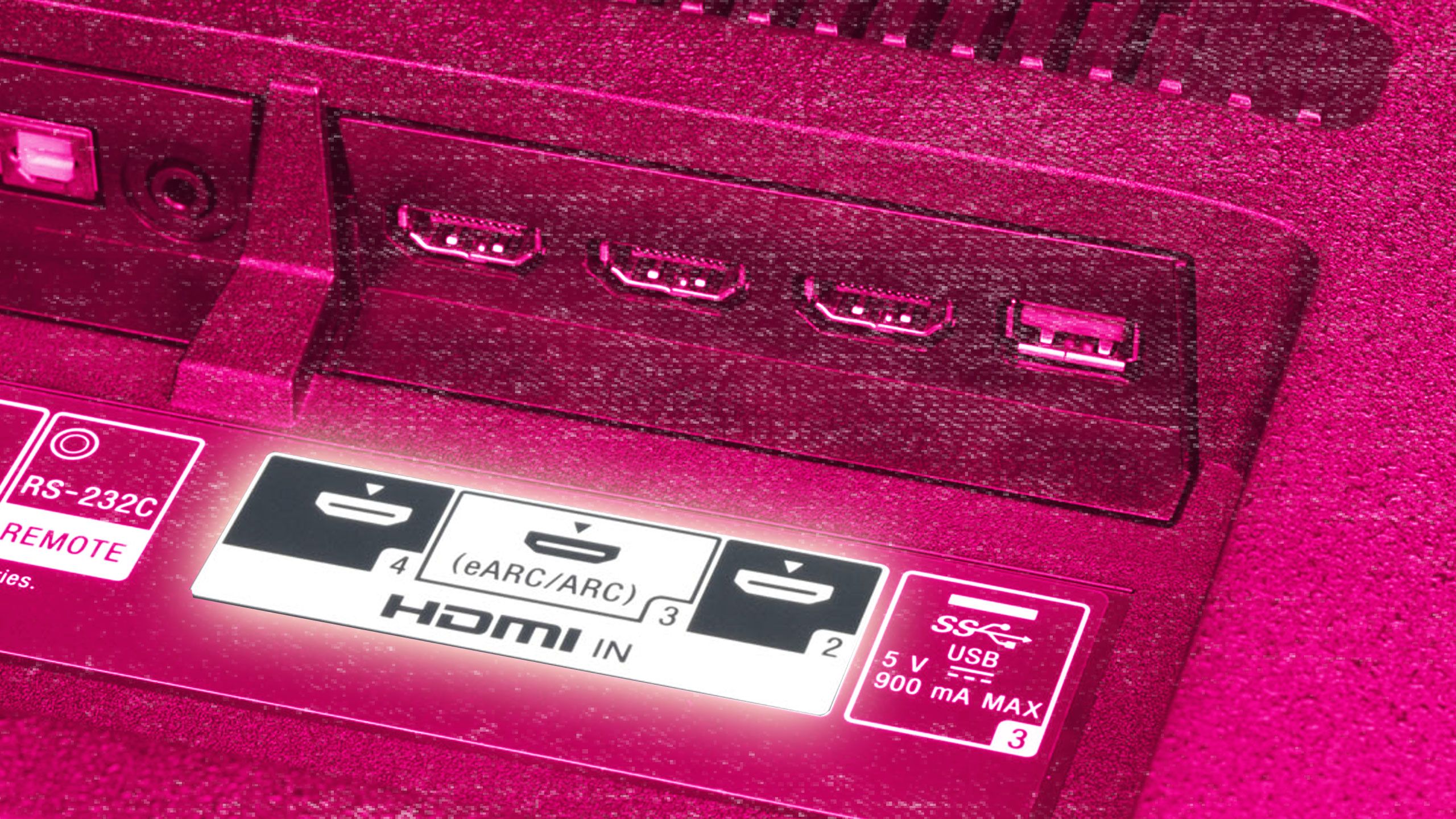
Related
What your TV’s eARC HDMI port actually does
You may need an upgrade to take full advantage of eARC audio.
Why you should connect your TV using Ethernet
The peak streaming experience

Warner Bros.
In some situations, the reason to use Ethernet is improved reliability. Most home Wi-Fi networks are actually pretty dependable these days — especially if they use Wi-Fi 6 or better — but signal dropouts are still a threat, and that’s particularly true if your router is located in another room. Ethernet cables are shielded, and have no issues with range in the average home, making signal disruption virtually impossible without physical damage.
The leading advantage, though, is maintaining high data rates. While Wi-Fi 6 tops out at 9.6Gbps, that’s for an entire network under ideal conditions — you’re not going to see that with an individual device connection, and older routers and TVs may still be on Wi-Fi 5 (802.11ac).
Without Ethernet, you might not see the full quality of what you’re paying for.
That matters because of how much data 4K video streams consume. 4K requires at least 25Mbps, and possibly as much as 50Mbps to avoid unwanted buffering delays. That is achievable over Wi-Fi — but real-world Wi-Fi speeds can vary from moment to moment, based on both signal strength and competing device connections, say from other 4K watchers or people playing games. When bandwidth weakens, streaming services adjust quality on the fly to keep video going. That can result in pixelation and other ugly artifacts, in which case you’ll never see the full quality of what you’re paying for.
Ethernet guarantees the maximum bandwidth available under your hardware configuration and network setup. If you’re paying for a gigabit internet plan, you could see streaming speeds in the hundreds of megabits, assuming other devices aren’t pushing similar demand.
Remember also that smart TVs and media streamers have a lot more than video to deal with. They’re regularly downloading app and firmware updates, and some of them now support cloud gaming, which requires the lowest possible lag for seamless control and feedback. It’s actually a terrible idea to try cloud gaming over Wi-Fi unless you’ve got an amazing, rock-solid connection.

Related
Is Alexa’s generative AI upgrade doomed to fail? I hope not
There’s no love lost for Amazon, but someone needs to make AI assistants better.
What do I need to connect Ethernet to my TV?
You’re probably most of the way there

First, of course, check that your TV or media streamer actually has an Ethernet port to connect to. If a port is missing, you may need to find a USB-to-Ethernet adapter, or buy a media streamer that does have Ethernet built-in. Some recent Ethernet-compatible add-on devices include the Google TV Streamerr, the Roku Ultra (2024), and the top-end Apple TV 4K (2022).
Next, you’ll need an Ethernet cable long enough to reach from your router to your TV. You won’t have to think about this too much if your router is close by, but you’ll want to measure things out if it’s on the opposite side of the room, or in another room entirely. Remember also to string Ethernet along the walls instead of the floor — otherwise, you’ll be coping with tripping and a difficult vacuuming job.
As speeds go, a Cat 6 cable should be sufficiently futureproof. Feel free to use Cat 5e, however, if you’re trying to save money. You’ll only regret that if you end up using the cable for something even more data-intensive.
Once you’ve got the cable hooked up on both ends, that should be it — the connection is usually detected automatically. If you’re having issues, try rebooting your TV or streamer, or updating its firmware.

Related
Apple’s subscription sharing is the money-saving lifehack you need
You can cut down on monthly charges as long as you know a few Apple fans.









