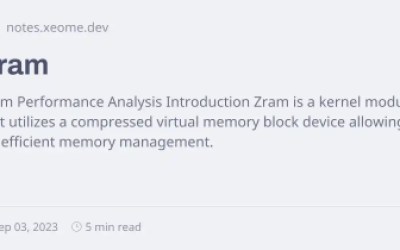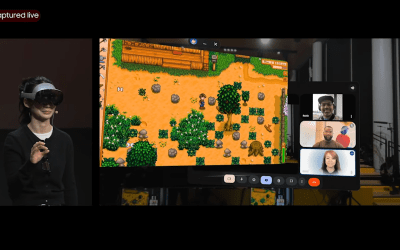There are some significant changes between the Z690 Vs Z790. These include updated PCIe lanes, an extra USB port, faster DDR5 speeds, and a PCH PCI Express configuration. The brand-new Intel Raptor Lake CPUs are finally here, and one of the most fantastic things about them is that they support the LGA 1700 socket, which was used mainly by their predecessors.
So, you don’t have to buy the newest 700-series motherboard, and you can still use the older 600-series motherboards with your 13th-gen chipset. Will skipping the latest motherboard cost you performance or features? We will compare Z790 and Z690 chipset motherboards to find out.
Key Takeaways
- Both the Z790 and the Z690 motherboards have the LGA 1700 socket. This means that you can use them with both the Alder Lake and Raptor Lake CPUs.
- The Z790 is an improved version of its predecessor. It has better PCI express lane setups, an extra USB 3.2 20 GBps port, and faster DDR5 memory clock speeds.
- Right now, the Z690 is a better value for your money because you can get one for a lower price.
Z690 Vs Z790: Specifications
Let’s look at their specs to see what makes the Z790 motherboards different from the Z690 motherboards.
| Chipset | Z690 | Z790 |
| Compatibility | 12th Gen, 13th Gen | 12th Gen, 13th Gen |
| CPU Overclocking | Yes | Yes |
| Memory Overclocking | Yes | Yes |
| Memory Support | DDR4 & DDR5 | DDR4 & DDR5 |
| Max Memory Capacity | 4 | 4 |
| Max Memory Slots | 128 GB | 128 GB |
| TDP | 6 W | 6 W |
| Number of DIMMs per channel | 2 | 2 |
| Number of Displays Supported | 4 | 4 |
| DMI 4.0 Lanes | x8 | x8 |
| CPU PCIe 5.0 Lanes | 1×16 or 2×8 | 1×16 or 2×8 |
| CPU PCIe 4.0 lanes | 12 | 20 |
| Chipset PCIe 3.0 lanes | 16 | 8 |
| SATA 6 Gb/s ports | 8 | 8 |
| Max USB 20 Gb/s ports | 5 | 4 |
| Max USB 10 Gb/s ports | 10 | 10 |
| Max USB 5 Gb/s ports | 10 | 10 |
| Max USB 2.0 ports | 14 | 14 |
| Integrated Wi-Fi | Intel® Wi-Fi 6E AX211(Gig+) | Intel® Wi-Fi 6E AX211(Gig+) |
| RAID Support | PCIe / SATA | PCIe / SATA |
| RAID Modes | 0,1,5,10 | 0,1,5,10 |
Z790: A Refined Version Of Z690
Intel’s Z chipsets have all the bells and whistles. This is an important thing to know about these chipsets. So, any Z chipset will come with many top-of-the-line features for connectivity, speed, and overclocking when it is made.
In the same way, the last-generation Z690 chipset had a lot of features, such as support for next-generation DDR5 memory and many USB ports and PCIe lines, that are still very much in use here.
Since the 13th-generation Raptor Lake design is part of Intel’s “tock” phase, there are also no significant changes. Even when we compared the i9-13900K to the i9-12900K, we saw that the 13th-gen CPU was better, but it only ran about 13.4% faster than the 12th-gen CPU.
The Z790 chipset is meant to be an improved version of the one that came before, not a complete redesign with new technologies. Because everything has stayed the same, older 600-series motherboards can still work with Raptor Lake CPUs. With a BIOS update, you can use the top-of-the-line Core i9-13900K with your Z690 processor.
Z790 Vs. Z690: Key Differences
Let’s talk about what makes them different.
Revised PCIe Lanes And An Extra USB Port
So, if you compare their specs, you will see that a lot has stayed the same. Both boards use the same LGA 1700 chip and have many of the same features. Overall, the Z790 is the “tock,” while the Z690 was the “tick.”
The main changes in the Z790 processors are two small ones. First, you get an extra USB 3.2 Gen 22 20 GB/s port, making the total number of 20 GB/s ports 5, up from 4 on Z690 motherboards.
Second, both motherboards have the same number of PCI express lanes, which is 28. However, how they are set up has been slightly changed to improve connection.
From 16 in Z690 to 8 in Z790, the overall number of PCIe 3.0 lanes has been cut in half. On the other hand, the number of PCIe 4.0 lanes has increased from 12 in the Z690 to 20 in the Z790. This gives you more ways to join.
Since all PCI Express lanes were moved, the number of M.2 slots has also increased. Now, a Z790 motherboard can support up to five M.2 slots, while the Z690 motherboard from the previous generation could only support up to four.
Higher DDR5 Speeds
The Z790 and the Z690 support DDR5 memory, but unlike AMD’s AM5 socket, which only supports DDR5 memory, Intel is set to keep DDR4 support until 2024.

In terms of DDR5 memory speeds, however, there is a slight change between the two motherboards. Even though both the Z790 and the Z690 can use DDR4 memory with transfer speeds of up to 3200 MT/s, the Z690 can only use DDR5 memory with transfer speeds of up to 4800 MT/s.
On the other hand, the latest Z790 allows up to 5600 MT/s DDR5 memory transfer rates. You can learn the difference between DDR4 and DDR5 RAM by reading our guide on DDR4 vs DDR5.
Should You Upgrade To The Z790?
We’ve already seen that the two systems are similar. Z690 and Z790 are the same, except that the PCIe lines have been moved, and the DDR5 memory clock speed is a bit faster.
So, if you don’t care about the few changes that come with the Z790, you can use the Z690 without any problems. A motherboard from the last generation will also be easy on your pocket.

Since Z790 is relatively new, it has a higher price than other motherboards. However, it only gives Z690, so it’s not the best value for your money.
If you want to, you can speed up your Z690 processor. Like the Z790, the Z690 has all the bells and whistles that come with the Z790. Check out our complete guide to the best Z690 motherboards to learn which one to choose.
But if you upgrade from an older PC without worrying about money, you should go for the Z790. After all, you might need some of the new features of the newest computer. We’ve compiled an in-depth guide to the best Z790 motherboards to help you decide which one to buy.
Which Chipset Is Best For You?
Before choosing a chipset, you should consider your needs and budget, study the specs and performance, and ensure it works with your other computer parts.
Consider Your Needs And Budget
Before deciding between Z690 and Z790, consider what you need and how much money you have. If you need support for Thunderbolt 4, the Z790 might be a better choice.
Go through our epic guide on LGA 1200 Vs LGA 1700
Before making a choice, it’s essential to learn about the specs and performance of each chipset. Check for processor compatibility, memory support, the ability to overclock, TDP (thermal design power), display output choices, PCIe lanes, USB ports, M slots, and DDR memory clock speed.
Research The Specifications And Performance
Before you choose between the Z690 and Z790 chipsets for your build, you should look into their features and how well they work. Look for things like processor support, RAM capacity, PCIe lanes, USB ports, IO flow, RAM speed, M slots, and Thunderbolt USB support, among other things.
Also, check out our separate post on 6800 Vs 6800 XT
When choosing, you should also consider your income and what you need. For example, if you need Thunderbolt 4 support, the Z790 might be a better choice because it has more I/O ports and supports Thunderbolt 4 and USB 4 ports.
Look For Compatibility With Your Other Computer Components
As a blogger who is interested in the technical side of making computers, it’s important to think about how the Z690 and Z790 chipsets work with other parts when deciding between them. Here are some important things to think about:
- Processor Compatibility: Both chipsets can work with 12th and 13th-generation Intel Core processors, but you should ensure that the processor you want will work with the chipset you want.
- Maximum RAM Capacity: Both chipsets can handle up to 128GB of RAM, but make sure you check the fastest speed for each one.
- PCIe Configurations: Ensure that the PCIe configuration you need for your other parts is supported by the motherboard you’ve picked.
- USB Ports: Consider how many USB ports you need and ensure the model you choose has enough.
- Thunderbolt Support: If you need Thunderbolt support, get the Z790 because it has Thunderbolt 4 support built in.
- Overclocking Support: If boosting is essential, you can do it with both chipsets.
- Price Difference: Lastly, remember that the two chipsets have different prices, so choose the one that fits your budget and meets all your compatibility needs.
By thinking about these things, you can ensure you get the best chipset for your needs and avoid problems with connectivity in the future.
Conclusion
The Z690 and Z790 chipsets are great for gaming PCs and other high-end computer needs. The main things that make them different are how many PCIe lanes, USB ports, DDR5 transfer rates, and M.2 slots they have.
When choosing a chipset, you should consider your budget, specific goals, and how well it works with other parts. No matter which one you pick, it will have great overclocking options, support for graphics cards, power phases, and IO ports to meet all your PC-making needs.
FAQs
Can I use my i9-13900K with a Z690 motherboard?
You can pair any 13th-generation chipset with a Z690 motherboard because Raptor Lake CPUs use the older LGA 1700 socket. You need a BIOS update from the company that made your computer, and you should be ready.
What is the difference between Z790 and Z690?
With Intel’s new Z790 processor, a lot has stayed the same. The PCIe lanes have been moved to accommodate more PCIe 4.0 lanes. There is an extra USB 3.2 20 GBps port, and the system can handle up to 5600 MT/s DDR5 memory.
Is it worth upgrading to Z790 from Z690?
Not really. You only need to switch out your Z690 processor for the newer Z790 if you want the few improvements it offers, especially if you have a Z690 processor that is high-end.
What’s the difference between a Z690 and a Z790 motherboard?
The main reason to choose the Z790 over the Z690 is that it is compatible with PCIe 4.0 I/O and has an extra USB 3.2 G2X2 Type-C port. Users shouldn’t notice any difference between the Z690 and the Z790 in games or computing, no matter which one they use.
Should I get Z690 or Z790 for 13th gen?
In almost every case, there is little difference in how well these systems work. More types of the new Z790 processors have Thunderbolt ports. Users can also find Z690 boards from the previous generation that connect to Thunderbolt.